Instagram Overview
Your friend was talking to you about the filter trend with cute stickers. Your colleagues were sharing information about a popular hashtag, explaining how just one photo can make someone famous. All of them were talking about Instagram, one of the most popular social media platforms in recent times. So, what exactly is it, and how much data does Instagram use? Let’s find out!
Instagram is a social media platform that allows users to share photos and videos with their followers. It was launched in 2010 and quickly gained popularity due to its user-friendly interface and visually appealing content. With over one billion active monthly users, Instagram has become a go-to platform for sharing moments, connecting with friends, and discovering new trends.

People love Instagram for various reasons. Firstly, it provides a platform for self-expression and creativity. Users can showcase their photography skills, share their passions, and gain recognition for their work. Furthermore, Instagram allows users to connect with like-minded individuals and build a community around shared interest. Additionally, the platform offers a sense of escapism, as users can explore breathtaking landscapes, delicious food, and stunning architecture from around the world through the eyes of others.
While Instagram can be a wonderful tool for connection and exploration, it’s true: Instagram does use a lot of data. In this article, let’s delve into reasons behind why Instagram consumes so much data and explore ways to manage your data usage on the app.
Understanding Instagram’s Data Usage
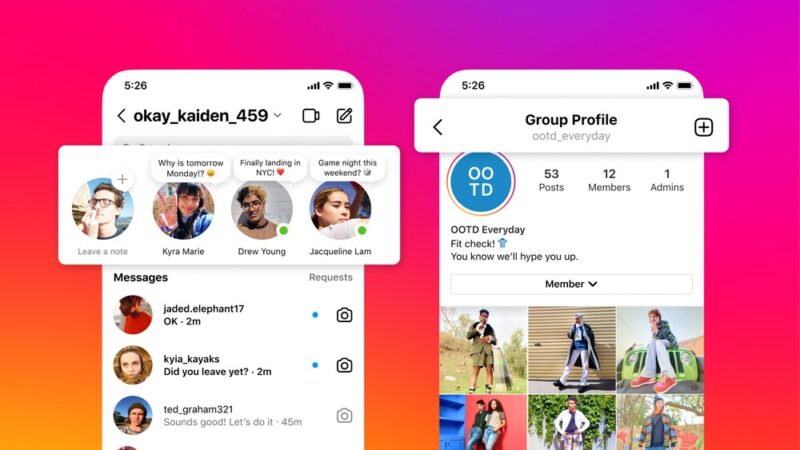
Does Instagram Use a Lot of Data?
The most common explanation for why Instagram use does so much data is the variety of content it contains.
When it comes to data usage, Instagram can consume a significant amount, especially if you are an active user. There are several factors that contribute to the amount of data consumed by the app. One of the primary factors is the quality of the photos and videos you upload or view. Higher-resolution content requires more data to load and display, resulting in increased data usage.
Another factor affecting data consumption is the autoplay feature. Instagram automatically preloads videos as you scroll through your feed, which can quickly consume data without you even watching the entire video. Moreover, features like Instagram Stories, which include images and videos, can contribute to data usage, especially if you frequently view or create them.
I use Instagram for 5 hours straight and see how much data does IG cost?
We’ve all been there: scrolling through Instagram for what feels like minutes, only to realize hours have flown by. But with all that browsing and endless entertainment, comes a hidden cost: data usage. Let’s put it to the test by using Instagram for 5 hours with high-resolution photos and auto-play enabled to see how much data it consumes.
Simulating typical use, I browsed through photos and watched videos. Here are the numbers I got after 5 hours:
- 3 hours browsing photos and videos: 3 hours * 50MB/hour = 150MB
- 2 hours watching videos: 2 hours * 150MB/hour = 300MB
(Detailed consumption per hour is: Browsing photos and videos: 50MB per hour, Watching videos: 150MB per hour)
Total estimated data usage: 450MB
Imagine if you kept maintaining that usage habit for 3 days. It would burn through your 1GB data plan, which costs nearly $15/month. That answers your question about does Instagram use a lot of data? Yes, it can eat up a lot!
Breakdown of Data Usage

While it is challenging to provide an exact breakdown of how much data does Instagram use per hour, we can estimate the data consumed by various activities on the platform. Browsing through photos and videos, including Stories, is a common activity that can use a significant amount of data. Plus, uploading high-resolution photos and videos can also consume a substantial amount of data. Watching videos, especially longer ones, contributes to data usage as well.
Generally, Instagram video calls are a fun way to catch up with friends face-to-face. However, the more popular this function becomes, the more users worry about how much data does Instagram video call use? Instagram video calls typically use 2-3 MB of data per minute. But for longer usage, it could be translated to roughly 180 MB to 360 MB per hour.
Plus, Reels have become a major player in the short-form video world. So how much data does Instagram reels use? – it typically uses 3-4 MB of data per minute at standard video quality.
For better understanding, let’s break out to small functions such as feed, story, videos…
| Function | Estimated Data Usage | Notes |
| Scrolling Feed (Photos) | 30 MB – 100 MB | Lower range for mostly static images, higher range for feeds with autoplay videos/previews. |
| Scrolling Feed (Videos with Autoplay Off) | 10 MB – 30 MB | Data usage depends heavily on video thumbnails and the number of videos. |
| Scrolling Feed (Videos with Autoplay On) | 100 MB – 500 MB | Varies significantly based on video length and frequency. |
| Watching Stories (Mostly Photos) | 10 MB – 20 MB | Data usage increases with more video stories. |
| Watching Stories (Mostly Videos) | 50 MB – 200 MB | Highly dependent on video length and number of stories viewed. |
| Uploading Photos | 5 MB – 15 MB | Varies based on photo size and resolution. |
| Uploading Videos (Short Clips) | 20 MB – 100 MB | Data usage increases significantly with longer videos. |
| Uploading Videos (Long Videos) | 100 MB – 1 GB+ | High data consumption is due to large file sizes. |
| Live Streaming (Broadcasting) | 500 MB – 1 GB+ | Data usage depends on stream duration and resolution. |
| Live Streaming (Viewing) | 100 MB – 300 MB | Varies based on stream resolution and viewing duration. |
We now have an overview of how much data does Instagram uses. As expected, data usage increases with longer use. It is important to note that these estimates can vary based on factors such as the length and quality of videos, the number of photos viewed, and the frequency of uploads. Furthermore, let’s dive deeper to IG data usage per minute, hour and day, let’s look at the table below:
| Timeframe | Estimated Data Usage | Notes |
| Per Minute | 2-3 MB | This is an average and can vary depending on content type (photos vs videos). |
| Per Hour | 120 MB – 600 MB | Lower range for mostly photos, high range for mostly videos and autoplay enabled. |
| Per Day (for 3 hours usage) | 360 MB – 1.8 GB | Assumes average usage with a mix of photos and videos. Can be much higher with heavy use. |
Managing Data Usage on Instagram

Built-in Data Saving Features
Instagram provides built-in features that can help you manage and reduce data usage. To determine how much data does Instagram use, enabling the Data Saver mode is an effective way to limit the amount of data consumed by the app. This feature reduces the quality of photos and videos, resulting in lower data usage when scrolling through your feed.
Disabling high-resolution uploads can also help reduce Instagram’s data consumption. As Instagram does use a lot of data, especially for features like uploading videos and live streaming, this is a useful tip to be aware of. By default, Instagram uploads photos and videos in the highest possible quality. However, you can’t adjust resolution while uploading directly within Instagram, you can edit photos and videos beforehand using other editing apps. Resize or compress your photos and videos to a lower resolution before uploading them to Instagram. This helps minimize how much data does Instagram uses for each piece of content.
Smart Data Saving Techniques
In addition to the built-in data saving features, there are other techniques you can employ to minimize how much data does Instagram uses. One effective method is to limit autoplay for videos. By disabling autoplay, you have more control over which videos you choose to watch, thus reducing unnecessary data consumption.
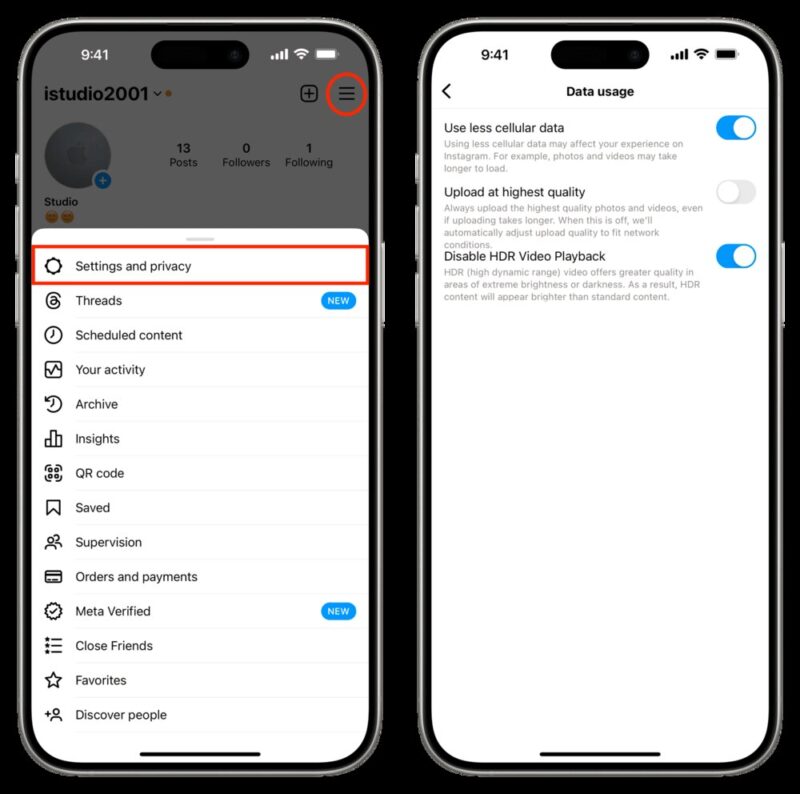
Another technique is to restrict background data usage. Instagram may continue to consume data in the background even when you are not actively using the app. By managing background data usage settings on your device, you can conserve data and ensure it is not being used unnecessarily.
Furthermore, you can download content for offline viewing. Instagram allows users to save posts and stories for later, eliminating the need for data consumption when you access them again. This can help reduce your overall data usage and address the question of why does Instagram use so much data in the first place.
Monitoring Your Data Usage with Instagram
To keep track of how much data does Instagram use, you can access the data usage information within the app. Instagram provides a feature that allows you to view the amount of data consumed over a specific period. By regularly monitoring your data usage, you can identify patterns and adjust your habits accordingly to minimize unnecessary data consumption.
Advanced Data Saving Techniques
System-Level Data Saving Modes
Apart from Instagram’s built-in features, you can utilize system-level data saving modes on your phone to further manage data usage. Both Android and iOS devices offer data saving options that limit background data usage for all apps, including Instagram. By enabling these modes, you can ensure how much data does Instagram use, along with other apps, consumes minimal data in the background.
How to turn on low data mode for iOS devices?
- Open the Settings app.
- Tap on Cellular or Mobile Data.
- You might see your cellular plan details or a list of SIM cards if you have dual SIM. Tap on your preferred SIM card if applicable.
- Scroll down and tap on Cellular Data Options.
- Toggle the switch next to Low Data Mode to turn it on.
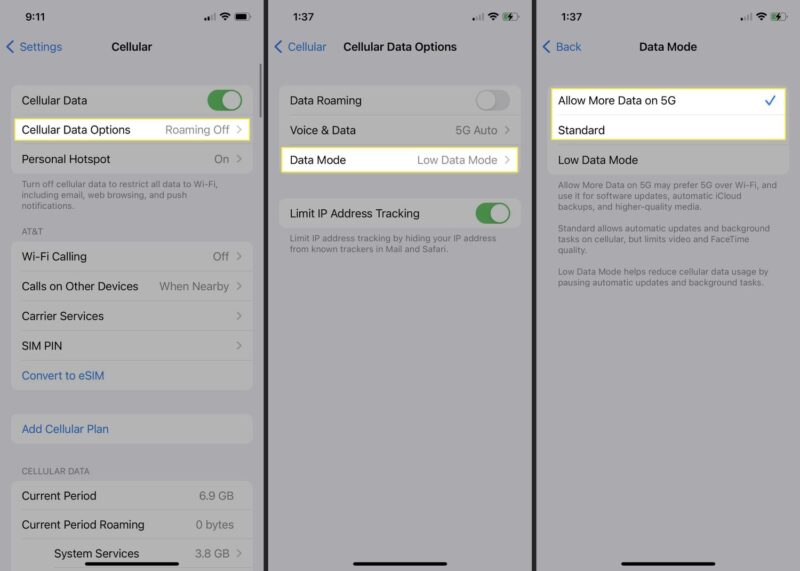
How to turn on data saver for Android devices?
- Open the Settings app on your Android phone.
- Tap on Network & internet (or Connections depending on your device).
- Look for Data Saver and tap on it.
- Toggle the switch next to Data Saver to On.
Exploring Instagram Lite
For Android users, an alternative to the regular Instagram app is Instagram Lite. Instagram Lite is a lightweight version of the app specifically designed for devices with limited storage and slower internet connections. This version of the app offers data-saving benefits, such as reduced data usage and faster loading times. If you are concerned about why does Instagram use so much data, Instagram Lite can be a viable option to consider.
Additional Considerations

Finding Data-Friendly Mobile Plans
If you frequently use Instagram and are concerned about how much data does Instagram video call use per hour, it may be worth exploring mobile plans that offer data-friendly options. Many mobile service providers offer plans with data-saving features or unlimited data for specific social media apps, including Instagram. Researching and comparing different mobile plans can help you find one that aligns with your data usage needs and budget.
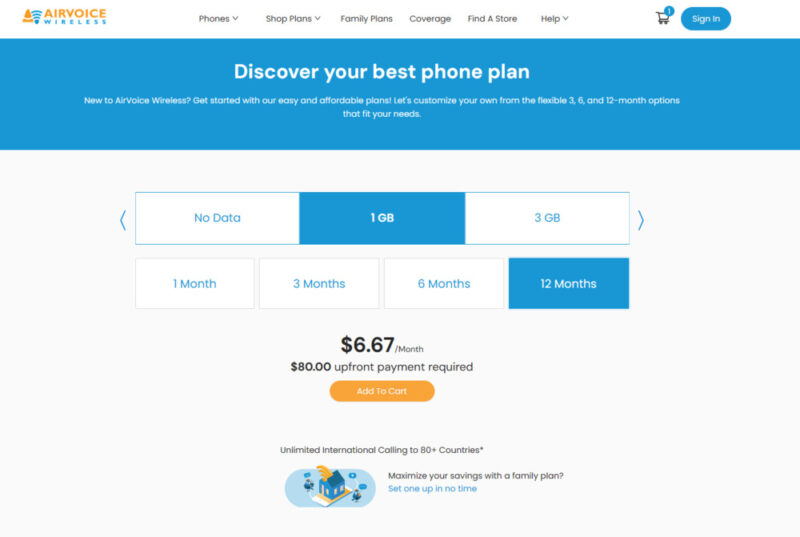
If you’re looking for an affordable prepaid phone plan that offers many advantages, I suggest checking out AirVoice Wireless. They provide excellent service at affordable prices, allowing you to make the most out of your data.
Comparison of Data Usage Across Popular Apps
It is important to note that the answer for “how much data does Instagram use” may vary compared to other popular social media platforms. Platforms like TikTok, YouTube, Facebook, Netflix, Snapchat, and Spotify have their own data consumption patterns. It is worth considering how your overall data usage is distributed across these platforms to gain a comprehensive understanding of your data consumption habits.
When comparing data consumption across social media platforms to see why Instagram use does so much data, it is important to consider factors such as the content type, duration of usage, and individual settings. Generally, TikTok and YouTube are known to consume more data due to video-centric content, while Instagram and Facebook fall in the middle range. Snapchat and Spotify usually use less data, as their content is primarily audio-based.
FAQ
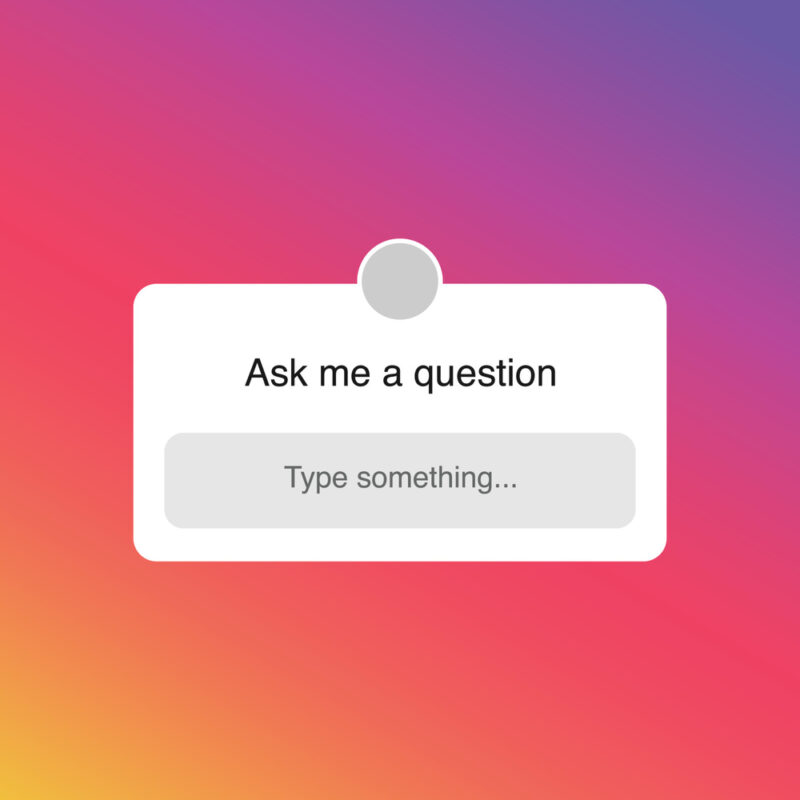
1. How can I reduce data usage on Instagram?
Taming your Instagram data usage is easy! Here are some tips: Turn on Instagram’s data saver mode, which reduces the quality of photos and videos and prevents autoplay. When on cellular data, consider disabling autoplay for videos in your feed and stories. Utilize Wi-Fi whenever possible for browsing and uploading content. By implementing these simple steps, you can significantly reduce your mobile data consumption on Instagram.
2. Does Instagram use more data when using the app or the website?
There isn’t a significant difference in data usage between the Instagram app and website. Both versions primarily load the same content (photos and videos), so data consumption will depend on the type of content you view and your settings (autoplay on/off, image quality). However, the app might use slightly more data due to background processes like notifications and automatic feed refresh.
3. How much data does Instagram video call use?
Instagram video calls typically use between 180 MB and 300 MB of data per hour. This range depends on the video quality you choose. Standard definition calls will use less data, while higher-resolution calls will consume more. To conserve data, you can stick to standard definition calls and consider using Wi-Fi whenever possible.
4. How much data does Instagram reels use?
Instagram Reels can munch through your mobile data plan! Watching Reels for an hour typically uses between 480 MB and 720 MB, depending on the video quality. This is because Reels are short videos, but they often pack a punch with high resolution and effects. To save on data, consider using Instagram’s data saver mode or watching Reels on Wi-Fi.
5. Can I use Instagram without an internet connection?
Unfortunately, Instagram’s core functionality requires an internet connection. You won’t be able to browse new content, like posts or stories, or interact with the platform (liking, commenting, messaging) while offline.
To sum up, Instagram can consume a significant amount of data, especially if you are an active user. However, there are various ways to manage and reduce data usage on the platform. By utilizing built-in data saving features, employing smart data saving techniques, and monitoring your data usage, you can ensure a more data-efficient Instagram experience. Additionally, exploring system-level data saving modes and considering alternative versions of the app, such as Instagram Lite, can further help minimize data usage. By being mindful of your data consumption and exploring data-friendly mobile plans, you can enjoy using Instagram without worrying about excessive data usage.
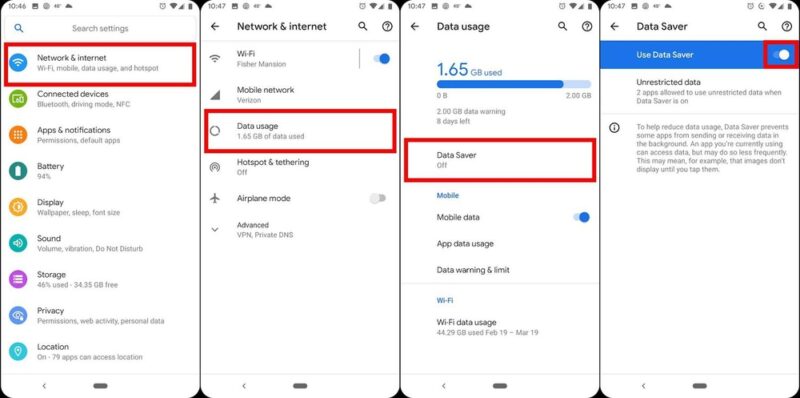


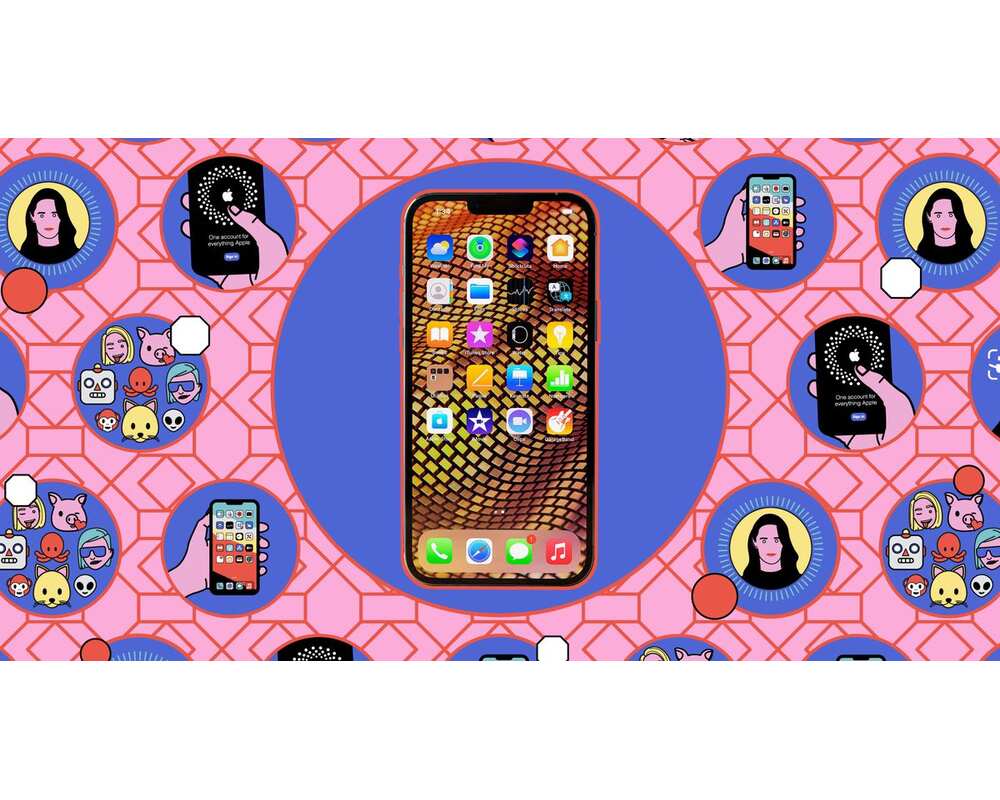

Leave A Comment