Data is the lifeblood of our digital world. We interact with it every day, whether we’re sending emails, streaming music, or watching videos. But have you ever wondered how data is measured and how many MB in a GB? In this article, I’ll guide you through the fascinating world of data measurement units, from the humble byte to the massive gigabyte.
Understanding Data Measurement Units
Just like measuring distance in meters or weight in kilograms, data has its own set of units and calculating methods. Understanding these units is crucial for anyone who deals with digital information, from everyday phone users to data analysts. So how many megabytes in a gigabyte, let’s start with a very basic step is breakdown each of them.

Understanding Data Sizes: Bytes, Kilobytes, Megabytes, and Gigabytes
The Fundamental Unit: The Byte
Let’s start with the building block of digital information: the byte (B). A byte is the basic unit of storage in a computer system and consists of 8 bits. It can store a single character, such as a letter or a number. Bytes are like the atoms of the digital world, forming the foundation upon which all other data units are built.
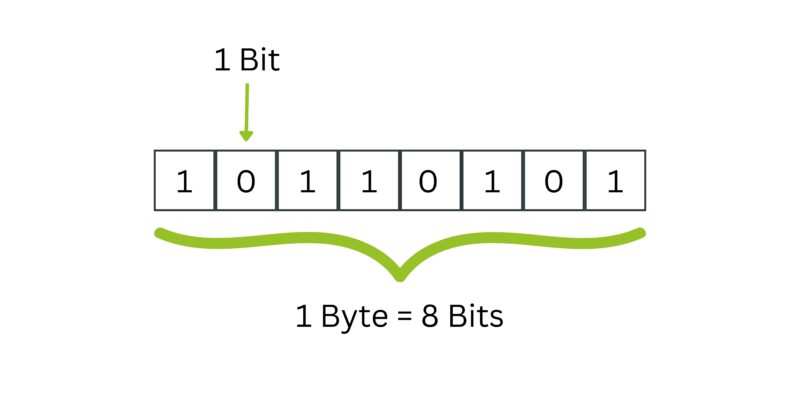
Understanding Larger Units: Kilobytes, Megabytes, and Gigabytes

As we move up the ladder of data measurement units, we encounter kilobytes (KB), megabytes (MB), and gigabytes (GB). These units represent progressively larger amounts of data.
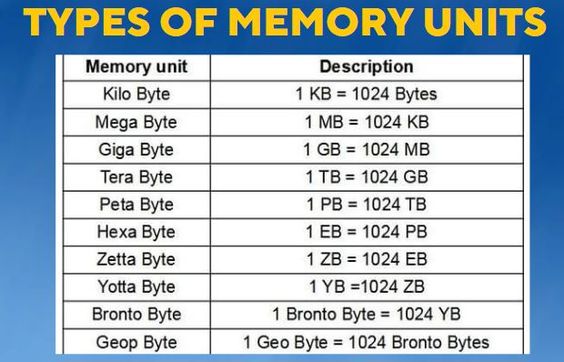
A kilobyte (KB) is equal to 1,024 bytes, or approximately a thousand bytes. It is often used to measure the size of small files, such as text documents or simple images.
So how to measure KB to MB? A megabyte (MB) is equal to 1,024 kilobytes, or roughly a million bytes. It is commonly used to quantify the size of larger files, such as music tracks or high-resolution photos. Here is how to convert KB to MB:
Since there are 1MB =1024 KB, you can simply divide the number of kilobytes by 1024 to get the equivalent value in megabytes. For example, to convert 5120 KB to MB: 5120 KB / 1024 = 5 MB (approximately)
And finally, we have the gigabyte (GB), which is equal to 1,024 megabytes (MB), or about a billion bytes (B). Gigabytes are the currency of the digital age, allowing us to store vast amounts of data, such as movies, software applications, and entire libraries of music.
Here is how many megabytes in a gigabyte: The formular somehow likes KB to MB, for example, to convert 512 MB to GB: 512 MB / 1024 = 0.5 GB (approximately).
Beyond Gigabytes: A Glimpse into Exabyte Territory
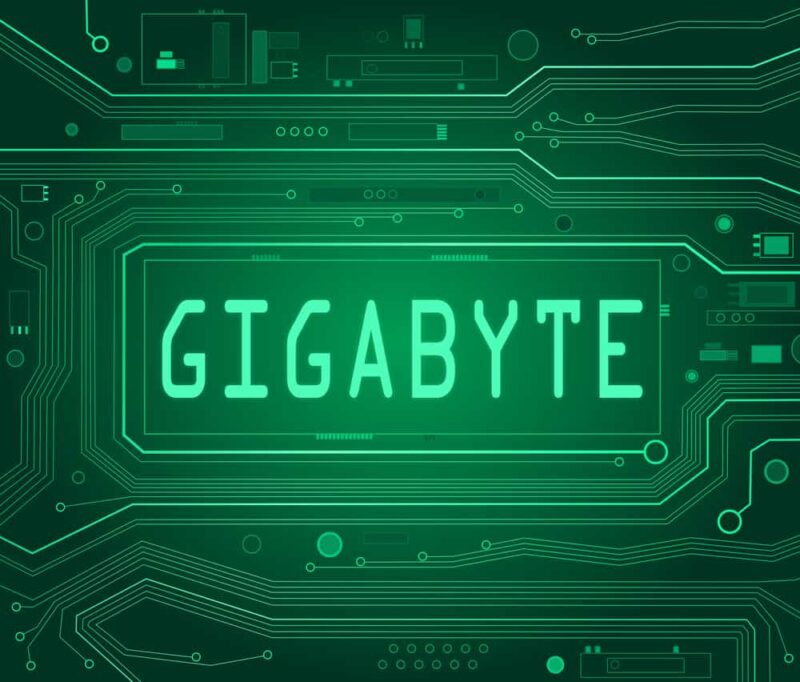
While gigabytes may seem like an enormous amount of data, there are even larger units of measurement. One such unit is the exabyte (EB), which is equal to 1,024 gigabytes. To put this into perspective, it would take over 4.5 million 256GB iPhones to store just one exabyte of data. The exponential growth of data in recent years has made the exabyte a relevant unit of measurement for industries dealing with massive data sets, such as scientific research and cloud computing.
Data Unit Conversion
To make things easier, here’s a handy table for converting between different data units:
| Data Unit | Abbreviation | Equivalent to |
| Byte | B | 1 |
| Kilobyte | KB | 1,024 bytes |
| Megabyte | MB | 1,024 kilobytes |
| Gigabyte | GB | 1,024 megabytes |
| Terabyte | TB | 1,024 gigabytes |
| Petabyte | PB | 1,024 terabytes |
| Exabyte | EB | 1,024 petabytes |
Now you can quickly figure out how many MB in a GB as well as how to convert MB to GB and impress your friends with your newfound knowledge!
How Many Megabytes in A Gigabyte

A Straightforward Conversion
So, how many megabytes are there in a gigabyte? The answer is simple: 1,024 megabytes. This conversion factor comes from the binary system used by computers, where each unit is multiplied by 1,024 instead of 1,000. This slight difference from MB to GB is because computers use a base-2 numbering system, whereas the decimal system we’re used to uses base-10.
The Historical Context of the Conversion Factor
To understand why computers use the binary system and the 1,024 conversion factor, we need to go back in time to the early days of computing. In the 1960s, computer engineers were looking for a way to represent large numbers efficiently. They settled on the binary system because it aligns well with the way computers store and process data.
As a result, the kilobyte was defined as 1,024 bytes, and this convention was carried over to the higher units, such as KB to MB or MB to GB. While it may seem odd at first, this historical context explains why we have the 1,024-conversion factor instead of a round number like 1,000.
Binary vs. Decimal Systems

The binary system used in computers is based on powers of 2, whereas the decimal system we use in everyday life is based on powers of 10. This fundamental difference is what leads to the discrepancy between the binary-based conversion factor of 1,024 and the decimal-based conversion factor of 1,000.
It’s important to keep this in mind when dealing with data storage and transfer, as it can affect calculations and expectations. Understanding the binary nature of computer systems will help you make more informed decisions and prevent any potential confusion.
Putting it into Perspective: What Can You Do with a Gigabyte?

Now that we know how many megabytes are in a gigabyte, let’s explore what you can do with a gigabyte of data. To give you some perspective, here are a few examples of data usage by file size:
Music Files
With a gigabyte of storage, you can store approximately 250 high-quality songs. That’s enough music to keep you entertained on a long road trip or during a workout session.
Movies
A gigabyte can also hold around 2 hours of standard-definition video or about 30 minutes of high-definition video. So, you can easily store a couple of movies for a movie night at home or for watching on the go.
Photos
If you’re a photography enthusiast, you’ll be pleased to know that a gigabyte can store roughly 2,000 high-resolution photos. That’s a whole lot of memories captured in one compact unit of data.
Documents
For those working with text documents, a gigabyte can hold an astonishing number of pages. With an average file size of 50 kilobytes per document, you can store around 20,000 text documents in a single gigabyte. That’s an entire library at your fingertips!
With 1GB of data, you can do many other things. Here’s an approximate list of how much data various activities consume from Mint Mobile references.
| 1 email (only text) | 3 KB – 20 KB |
| 1 email (with a photo attachment) | 350 KB |
| 1 email (with a Microsoft Office attachment) | 300 KB |
| Visiting 1 web page | 150 KB – 1.5 cMB |
| Streaming music for 1 minute | 500 KB |
| Updating your social media with one photo | 500 KB |
| Uploading/downloading a high-resolution digital photo | 1 MB |
| Streaming video for 1 minute | 2 MB – 5 MB |
| Downloading 1 app, game or song | 3 MB – 4 MB |
Additional Considerations

Understanding Storage Capacity on Your Phone
When it comes to smartphones, manufacturers often advertise the storage capacity in terms of gigabytes. So, we just need to pay attention to how many MB in a GB when enjoying streaming or browsing. However, not all of that storage is available for your personal use. Some of it is taken up by the operating system and pre-installed apps.
Therefore, if your phone has 64 gigabytes of storage, you’ll likely have around 60 gigabytes of usable space. This is important to remember when deciding how much storage you need for your apps, photos, and other files. In general, phones with more storage tend to be more expensive. However, if you find a high-gigabyte phone at a good price, it might be a worthwhile investment. Visit AirVoice Wireless now to find your perfect phone or even snag a free one (hurry, these won’t last long!)
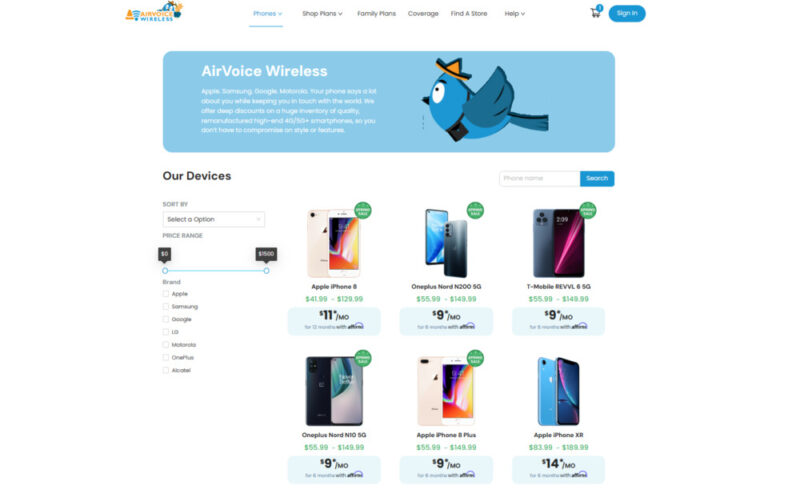
How Much Storage Do You Really Need
The amount of storage you need depends on your individual needs and usage patterns. If you primarily use your phone for calls, messaging, and light web browsing, a lower storage capacity, such as 32 or 64 gigabytes, may be sufficient.
However, if you’re an avid photographer, gamer, or video enthusiast, you may want to opt for a higher storage capacity, such as 128 or 256 gigabytes. This will give you ample room to store your media files without worrying about running out of space.
Tools and resources for MB to GB conversions
Converting between how many a MB to GB, or KB to MB can be done easily using a variety of online tools and calculators. Some popular options include:
- OnlineConversion.com: This website provides a simple and intuitive interface for converting between various data units. You will get an accurate answer for how many megabytes in a gigabyte quickly instead of remembering the formular.
- UnitConverters.net: This versatile website offers a wide range of conversion tools, allowing you to convert not only data units but also other measurements like temperature, length, and weight.
- Mobile apps: There are numerous mobile apps available for both iOS and Android that can perform data unit conversions on the go. Some popular options include ConvertUnits and Unit Converter Ultimate.
With these tools at your disposal, you’ll never have to scratch your head when faced with a how many MB in a GB conversion again!
Conclusion
In this article, we’ve peeled back the layers of the data measurement onion and discovered the relationship between bytes, kilobytes, megabytes, and gigabytes. We’ve learned about the historical context of the conversion factor, the difference between binary and decimal systems, and the practical applications of data storage in our everyday lives.
Whether you’re a casual user or a tech aficionado, understanding data measurement units is essential for making informed decisions about storage capacity and data usage. So, the next time someone asks you how many megabytes are in a gigabyte, you’ll be able to confidently answer, “1,024!”
Remember, knowledge is power, and in the digital age, data is the currency of power. Arm yourself with this knowledge and unlock the true potential of your digital world.
FAQ
Q: Are there any larger units of measurement beyond the exabyte?
A: Yes, there are even larger units, such as the zettabyte (1,024 exabytes) and the yottabyte (1,024 zettabytes). These units are used to measure mind-boggling amounts of data typically found in scientific research, meteorology, and other data-intensive fields.
Q: Can I convert between data units using formulas?
A: While it is possible to convert between data units using mathematical formulas, it is much easier to use online tools or calculators that have already done the work for you. These tools provide a simple and efficient way to perform conversions without the need for complex calculations.
Q: What is the difference between a megabit and a megabyte?
A: A megabit (Mb) is a unit of data transfer speed, whereas a megabyte (MB) is a unit of data storage capacity. It’s important not to confuse the two, as they represent different aspects of data.
Q: Can I use decimal-based conversion factors for data unit conversions?
A: While it is technically possible to use decimal-based conversion factors, it is not recommended, as it can lead to inconsistencies and confusion. The binary-based conversion factors, such as 1,024 for KB to MB, are the standard in the computer industry and should be used for accurate conversions.
Q: How can I check the storage capacity of my smartphone?
A: On most smartphones, you can check the storage capacity by going to the settings menu and selecting “Storage” or “Device Storage.” This will show you the total capacity of your phone’s storage, as well as the amount of space that is currently used and available.
Q: Can I upgrade the storage capacity of my smartphone?
A: In some cases, it is possible to upgrade the storage capacity of your smartphone by using a microSD card or by replacing the internal storage chip. However, not all smartphones have this capability, so it’s important to check the specifications of your device before attempting any upgrades.
Q: How can I free up storage space on my smartphone?
A: To free up storage space on your smartphone, you can try deleting unnecessary apps, clearing cache files, moving media files to cloud storage services, or transferring files to an external storage device. It’s also a good idea to regularly review and delete old photos, videos, and documents that you no longer need.
Q: What is the average file size of a music track?
A: The average file size of a music track depends on various factors, such as the audio quality and the length of the track. On average, a 3-minute song in standard audio quality (128 kbps) has a file size of approximately 3-4 megabytes. However, higher-quality audio formats, such as FLAC or WAV, can result in larger file sizes.
Q: Can I convert between data units using my calculator? A: Yes, you can convert between data units using a calculator by multiplying or dividing the values based on the conversion factor. However, keep in mind that this method can be time-consuming and prone to errors, especially when dealing with large numbers or multiple conversions. Using online tools or calculators is generally faster and more accurate.


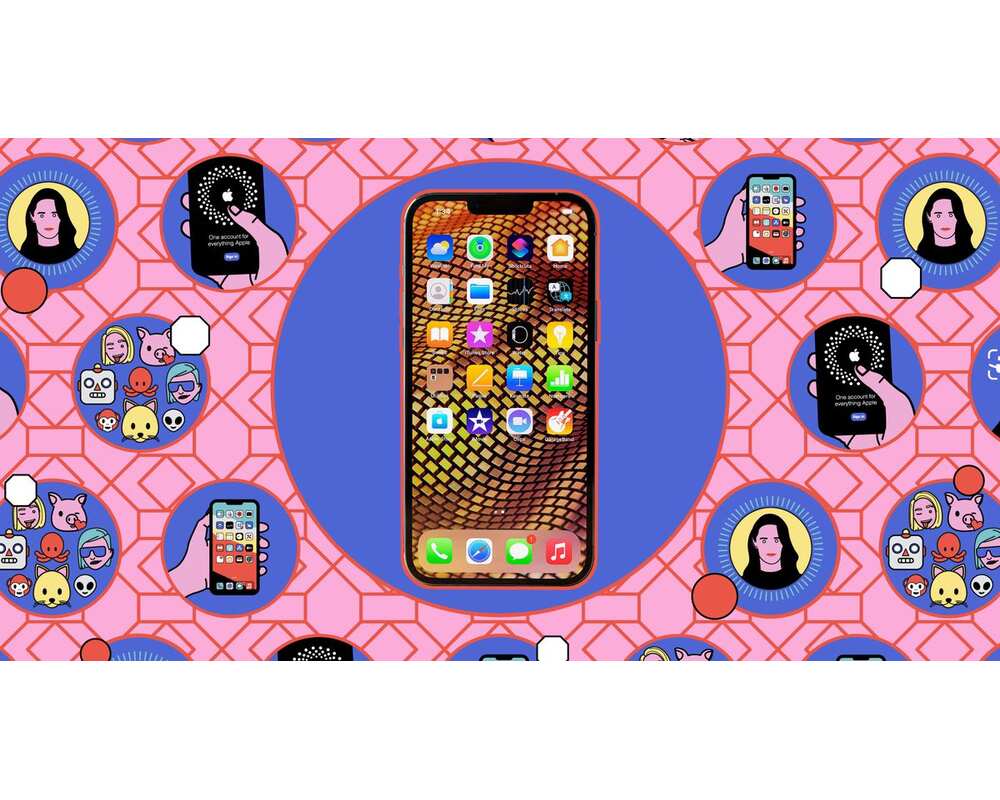

Leave A Comment