
Unveiling the Power of Your SIM Card
Deciphering SIM Card Basics
The SIM card, a crucial component of your mobile device, acts as the essential link between your phone and your mobile network. Standing for Subscriber Identity Module, this small chip stores important information that aids in network identification and user authentication. Depending on your device, you may have a removable, physical SIM card or an embedded digital eSIM. It’s important to remember that a SIM card doesn’t store apps or media; for additional storage, you would look to utilize a separate memory card. This article will breakdown how to check if your SIM is 4G.
Importance of Having a 4G SIM card
In today’s digital age, having a 4G SIM card is essential for fast and reliable connectivity. With access to the powerful 4G LTE connection, you’ll enjoy quicker downloads, seamless streaming, and high-quality video calls. This translates to increased productivity and competitiveness, as you can easily access online resources and stay connected wherever you go. Plus, with most new services optimized for 4G, you’ll have access to the latest innovations and technologies.
- Faster Speeds: 4G SIM cards provide quicker data transfers, enabling seamless browsing, streaming, and downloading.
- Reliable Connectivity: Enjoy consistent network access, even in congested areas, ensuring smooth voice and video calls.
- Future-Proof: Prepare for upcoming network advancements like 5G, ensuring compatibility with evolving technologies.
- Enhanced Multimedia: Access high-definition content with ease, improving your overall media experience.
- Increased Productivity: Stay efficient on the go, accessing cloud services and collaborating seamlessly.
- Advanced Features: Utilize features like VoLTE and VoWiFi for improved voice call quality and reliability.
- Competitive Edge: Benefit personally or professionally from faster speeds and reliable connectivity.
- Global Compatibility: Stay connected internationally with widespread 4G adoption.
- Secure Communication: Enjoy enhanced security features, protecting your data and communications.
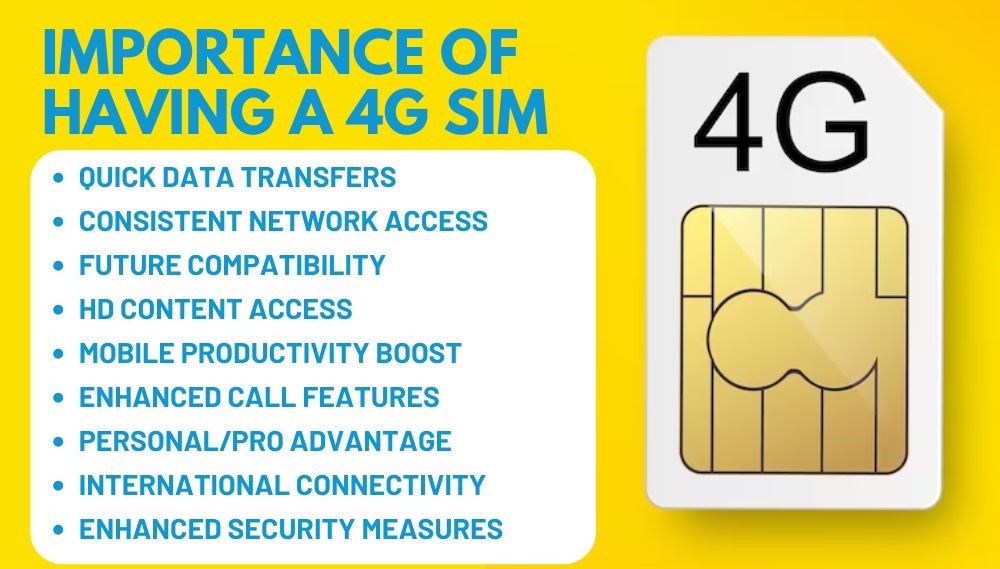
The Evolution from 3G to 6G – What’s the Difference?
Explore the transformative journey in telecommunications from 3G to 5G, showcasing remarkable advancements over recent decades. Witness the evolution from the widespread internet connectivity of 3G to the substantial upgrades in speed, latency, and connectivity with 4G, culminating in the high-speed data transfer, ultra-low latency, and vast device connectivity of 5G. Discover how each generation has shaped the landscape of mobile networks, heralding a new era of connectivity and innovation, and the future of 6G. LTE vs 4G vs 5G debates underscore the dynamic nature of mobile technology advancements.
3G to 4G: Transitioning from 3G to 4G introduced significant upgrades in speed, latency, and connectivity, enabling services like HD mobile TV, video conferencing, and high-performance gaming. It marked a substantial improvement in mobile broadband performance compared to 3G.
4G to 5G: The shift to 5G brings even more rigorous connectivity requirements, notable for its high-speed data transfer, ultra-low latency, and the ability to connect a massive number of devices simultaneously. This empowers innovations such as autonomous vehicles, remote healthcare, and advanced augmented and virtual reality experiences. 5G builds upon the capabilities of 4G, pushing the boundaries of speed and connectivity further, heralding the next chapter in mobile network capabilities.
6G: The anticipated sixth generation of mobile networks promises unprecedented advancements in speed, latency, and connectivity beyond 5G. Envisioned applications include real-time holographic communication, instantaneous data transfer for brain-computer interfaces, and immersive virtual reality experiences and artificial intelligence. Integration with satellite networks ensures global coverage, while ultra-low latency supports critical applications like autonomous vehicles and remote surgery. While still in development, 6G holds the potential for transformative change across industries and societies.
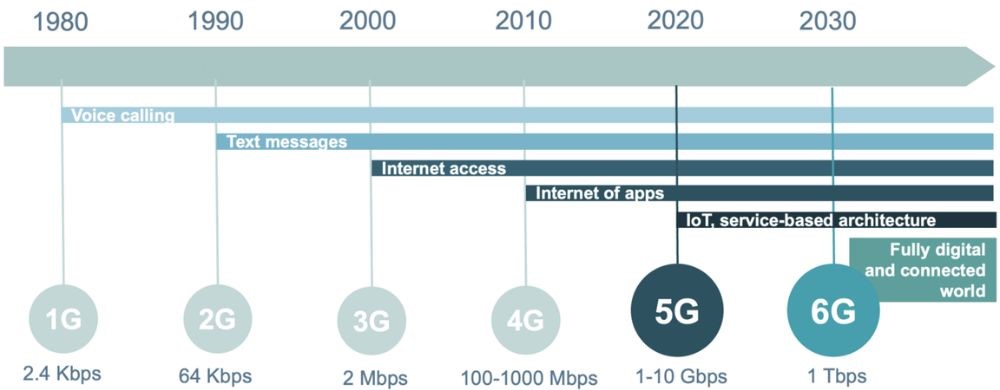
Is Your SIM Card 4G Ready?
Identifying Your SIM Card Type
Identifying the type of SIM card your device supports is the first step towards ensuring compatibility and optimal functionality. SIM cards come in different sizes: Standard, Micro, and Nano being the common classifications, with Nano-SIMs being widely used in modern smartphones due to their compact size.
To determine what SIM card type your device uses:
- Apple devices: Navigate to Settings > General > About, and scroll to the section that provides the details about your SIM card and carrier.
- Google Pixel phones: Go to Settings > Network & Internet > Mobile Network to find information about your SIM card type.
- Samsung smartphones: Look under Settings > Connections > SIM card manager for SIM card details.
Don’t forget, the type of SIM isn’t solely about its physical size. You should also consider its technology capabilities—whether it’s a 2G, 3G, 4G, or perhaps even a 5G SIM. The latest devices feature the versatility of supporting both a physical SIM card and an eSIM, providing additional flexibility in how you manage your mobile service.
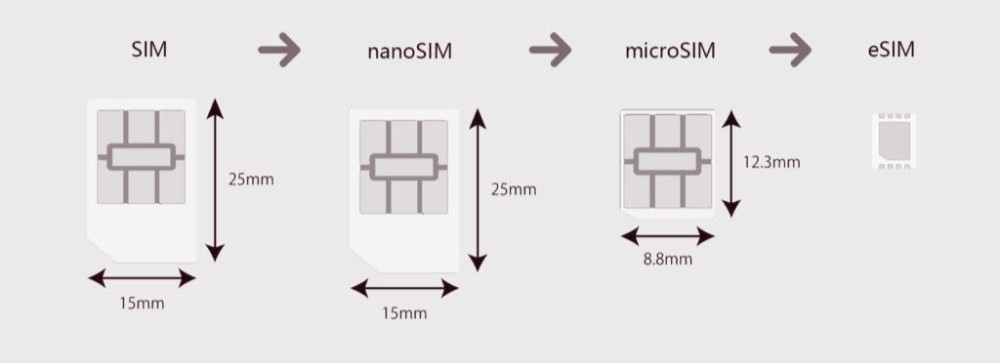
How to Perform a 4G Compatibility Check
There are several indicators to look for that suggest your device is capable of connecting to a 4G network. But remember that even if a device has 4G capabilities, it might need a compatible 4G SIM card and be in a location with 4G network coverage to utilize 4G LTE speeds. Performing a 4G compatibility check is a straightforward process that verifies whether your device can utilize the high-speed capabilities of a 4G network. Here’s what you can do:
IMEI Check: Dial *#06# to retrieve your device’s International Mobile Equipment Identity (IMEI) number, or find it in your phone’s settings under “General” or “About Phone.” Visit a website such as www.imei.info, enter your IMEI, and check the LTE section to ascertain the frequencies your phone can use. Ensure it lists 800 MHz (Band 20), a common 4G frequency.
Network Settings: Navigate to your device’s network settings. If you find options like “LTE,” “4G,” or “Preferred network type: LTE/4G,” your device likely supports 4G connectivity. Here are the general steps to inspect network settings on both Android and iOS devices:
For Android Devices:
- Open the “Settings” app, typically represented by a gear icon.
- Scroll down and find the “Connections” or “Network & Internet” option and tap on it.
- Look for “Mobile networks,” “Cellular networks,” or a similar option and tap on it.
- Depending on your device and Android version, you may see “Network mode,” “Preferred network type,” or “Cellular data options.” Tap on this option.
- If your device supports 4G, you should see options like “LTE/4G,” “LTE,” or “4G” in the list. Select this option to ensure your device is using the fastest available network technology.
For iOS Devices:
- Open the “Settings” app, usually indicated by a gear icon.
- Scroll down and tap on “Cellular” or “Mobile Data.”
- Look for “Cellular Data Options” or a similar option and tap on it.
- You may see an option labeled “Voice & Data” or “Enable LTE.” Tap on it.
- Select “LTE” or “Data Only” to ensure your device is using the fastest available network technology, which indicates 4G connectivity.
Please note that the exact names of menus and options may vary slightly depending on your device model, manufacturer, and software version. If you’re having trouble finding the network settings, you can refer to your device’s user manual or contact the manufacturer for assistance.
User Manual or Online Websites: Review your device’s specifications either in the user manual or on the manufacturer’s website. You can also check any documentation that came with your device, such as the original box or paperwork. Look for terms like “4G LTE,” “LTE,” or specific frequency bands (e.g., LTE bands 2, 4, 12) to confirm 4G compatibility. Follow the steps outlined in your device’s manual to understand how to connect to LTE network for optimal data speeds. You can also make use of online databases or forums dedicated to mobile devices. Search for your device model to find information from other users regarding its 4G compatibility and experiences with different networks. Visit websites like GSM Arena and search for your handset model to review detailed specifications, particularly the “Network” section to verify 4C or LTE support. Online forums and support communities often provide guides on how to check if your SIM is 4G and troubleshoot any connectivity issues you may encounter.
Customer Support: You can easily find out how to check if your SIM is 4G by contacting your mobile carrier’s customer service or checking their website. Contact the manufacturer’s customer support or visit their website for information about your device’s compatibility with 4G networks. Provide your device’s model number for accurate assistance. You can also contact your mobile carrier’s customer service and inquire about your device’s compatibility with their 4G network. They can provide information specific to their network and any requirements for accessing 4G services. Most mobile carriers provide a self-service option on their websites or mobile apps where you can learn how to check if your SIM is 4G.
Check Network Speeds: Conduct a speed test using a reliable mobile speed testing app. If you consistently experience high-speed data transfers, it’s a strong indicator that your device is compatible with 4G networks. Understanding how to check if your SIM is 4G involves looking for a “4G” or “LTE” symbol on your smartphone’s status bar when connected to mobile data. Monitor the signal icons on your device. If you see “4G,” “LTE,” or similar indicators when connected to mobile data, it confirms that your device is utilizing a 4G network.
If you’ve successfully identified that your handset is 4G compatible, ensure that your SIM card is also 4G ready and that you are within a location that supports 4G connectivity. Your network service provider may assist in updating your SIM card if necessary.
Resolving SIM Card Activation Issues
If you’re facing challenges with activating a SIM card, don’t worry—it’s a common issue with a number of feasible solutions. Here’s what to do if you encounter trouble during the activation process:
- Confirm Activation Steps: Make sure you have followed all the required steps provided by your mobile carrier. Some carriers permit online activation through their website, while others might require a phone call.
- Restart Your Device: Basic but often effective—turn off your phone, wait a moment, and turn it back on. This can help reset the network connection and sometimes resolves activation hiccups.
- Check for Correct SIM Card Insertion: It’s important that the SIM card is properly seated in its slot, with the gold contacts aligned correctly. Use the card’s angled notch to guide you.
- Unlocked Phone: Verify that your phone is unlocked. An unlocked phone can use a SIM card from any carrier, but a locked phone is tied to its original carrier and won’t activate on another carrier’s network without being unlocked.
- Contact Carrier Support: If these steps don’t resolve the issue, reach out to your carrier’s customer support. They can check whether there’s an issue with the SIM card or your account and can often activate the SIM card manually if needed.
Being armed with the appropriate steps to troubleshoot activation can help streamline the process and ease any potential frustrations.
Preparing for a 4G Experience
Upgrading Your SIM for 4G Connectivity
To ensure that your mobile experiences leverage the full advantages of the brisk 4G network, a compatible 4G SIM card is as essential as a 4G-capable phone. Upgrading your SIM card is usually a straightforward process, which often involves the following steps:
- Visit your provider’s store, bringing ID for the upgrade.
- Request a 4G SIM, possibly for free or with a fee.
- The provider activates it, which may take a moment.
- Insert the new SIM into your device, ensuring it’s off.
- Power on and check for the 4G or LTE symbol.
If the 4G symbol doesn’t appear, it’s worth toggling your phone’s connectivity settings. You may need to select 4G vs LTE as the preferred network manually. Additionally, some phones might require a software update to enable all the features of the 4G network, especially if you are upgrading from a much older device. Visit a nearby retail store of your mobile carrier to find out how to check if your SIM is 4G and upgrade if necessary for faster data speeds.
Finding the Right 4G Plan for Your Needs
After you learned how to check if your SIM is 4G, you now need to find the right plan for you. Selecting the right 4G plan is pivotal for capitalizing on the extensive benefits of high-speed mobile connectivity without overspending. When searching for a 4G plan that aligns with your needs, consider the following factors:
- Data Usage: Evaluate your regular data consumption. If you frequently stream videos, play online games, or engage in high data usage activities, then opting for a plan with a generous data allowance or even unlimited data may be beneficial.
- Coverage: Check the network coverage maps of different carriers to ensure the areas you frequent are well covered by their 4G network. Robust coverage equates to more consistent service and fewer dropped connections.
- Cost: Assess the plans within your budget and compare them across carriers. Don’t just look at the monthly fee – factor in any upfront costs, taxes, potential overage billing fees, and discounts for family plans or bundling with other services.
- Contract Flexibility: Whether you prefer the commitment of a contract that might offer the benefits of a subsidized handset, or you value the flexibility of a month-to-month plan, choose a structure that suits your lifestyle and comfort with commitment.
- Additional Perks: Carriers sometimes include added incentives such as subscription services, international roaming packages, or bonus data – perks that could add considerable value to your plan.
Discover the convenience of AirVoice Wireless for your 4G connectivity. With customizable data plans and wide coverage, it’s an ideal choice for those seeking flexibility without being tied to a contract. Enjoy the added benefit of international calling to over 80 countries, making staying connected with loved ones abroad effortless. Plus, with family plans available, you can maximize savings while ensuring everyone stays connected. Explore AirVoice Wireless for affordable 4G-compatible phones, and with the option for eSIM, it’s never been easier to switch and stay connected on the go.
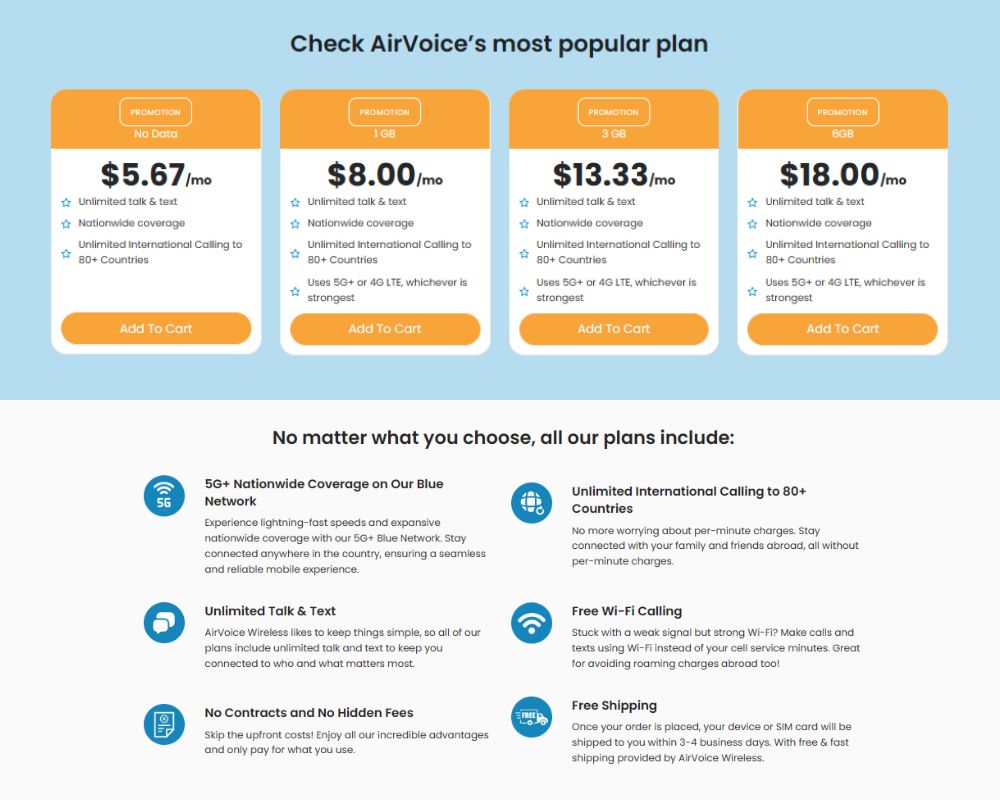
Other SIM Options
Transitioning from Physical SIM to eSIM
The advent of eSIM technology has introduced an array of advantages over the traditional physical SIM cards. These advancements furnish a modern and efficient approach to cellular data management, aligning with today’s lifestyle that values simplicity, security, and speed. eSIM cards revolutionize mobile connectivity with their convenience and versatility. By allowing users to switch between different carriers effortlessly, eSIMs eliminate the hassle of visiting stores or ordering new SIM cards. Their multi-profile support enables seamless management of multiple subscriptions, catering to the needs of frequent travelers or those seeking to separate personal and work usage. Furthermore, embedded eSIMs enhance security by mitigating risks associated with physical SIM cards, while also contributing to space efficiency and device durability. With streamlined manufacturing processes and environmental benefits, eSIMs represent a significant advancement in mobile technology, promising a more efficient and sustainable future.
Transitioning from a physical SIM to an embedded SIM (eSIM) can refine your mobile experience by offering a more integrated and flexible approach to managing your mobile service. Here’s how you can make the switch:
- Check Device Compatibility: Ensure your smartphone supports eSIM, typically found in newer models like iPhone XR or Google Pixel 2 onwards.
- Confirm Carrier Support: Verify that your mobile carrier accommodates eSIM activation.
- Activate eSIM: Follow your carrier’s instructions, which may involve using their app or online portal to switch from physical to eSIM.
- Backup Data: Backup essential data stored on your physical SIM before deactivation.
- Finalize Activation: Once activated, your device functions similarly to before but with the added flexibility of managing multiple profiles or switching carriers seamlessly if it supports dual eSIM functionality.
Transitioning to eSIM not only does away with the need for the physical swapping of cards but also paves the way for future mobile technologies that increasingly lean towards integrated, digital solutions.
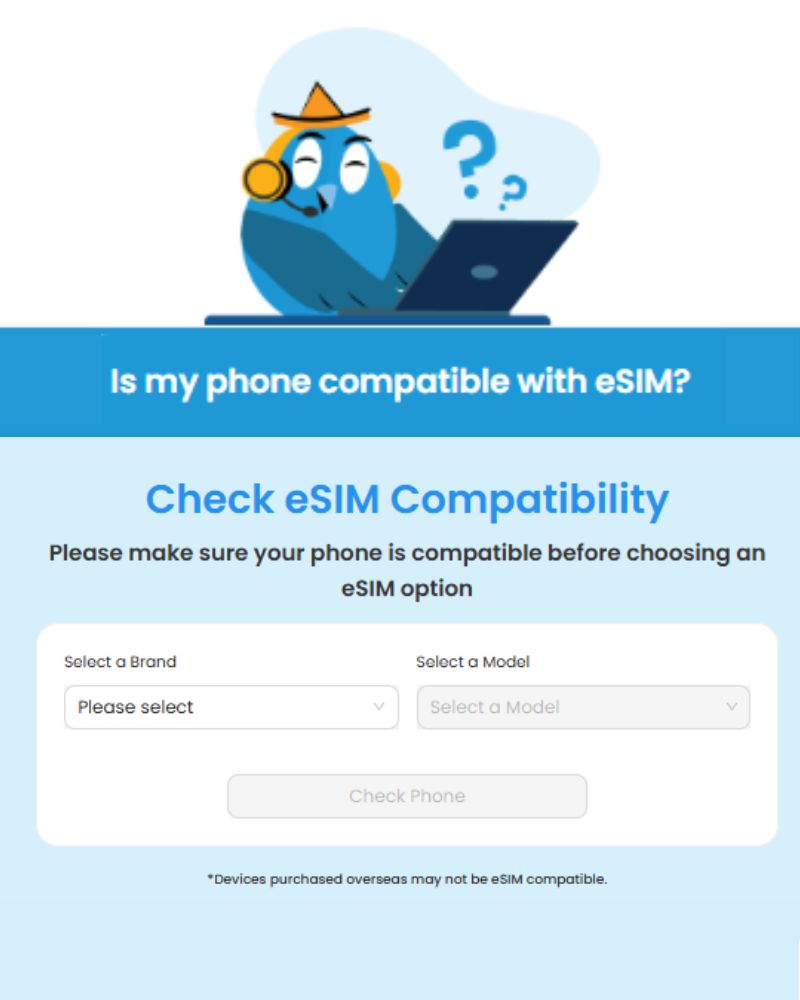
Multiple SIMs: Why Some Devices Offer More
Some devices offer the capability to house multiple SIM cards, allowing users a plethora of advantages and flexibility that a single SIM device cannot. This dual or multiple SIM feature can be especially beneficial in various scenarios:
- Network Flexibility: Easily switch between carriers for better coverage or more affordable data plans.
- Travel Efficiency: Use local SIMs abroad to avoid roaming charges, simplifying international travel.
- Work-Life Balance: Keep work and personal calls separate with distinct numbers and bills.
- Data Optimization: Opt for the best data plan and call rates from different carriers without carrying multiple devices.
The multi-SIM functionality is typically supported by a dedicated menu in the phone’s operating system, allowing you to manage the different SIMs seamlessly. As technological advancements continue, the integration of eSIM technology further expands the potential by enabling multiple network connections without the need for physical SIM card slots. Manufacturers recognize the advantages dual SIM devices offer, and thus, continue to innovate in line with consumer needs and modern lifestyles.
FAQs:
How Can I Tell if My SIM Card is Equipped for 4G Data?
To determine if your SIM card is 4G equipped, a few indicators can guide you:
- SIM Card Features: Check the packaging of your SIM card; it may have a ‘4G’ or ‘LTE’ marking, indicating that it is designed for 4G networks. Many newer SIM cards are 4G-ready by default.
- Network Indicator: Insert the SIM card into your device and observe the network indicator. If you see ‘4G’ or ‘LTE’ next to the signal bars, your SIM likely supports 4G.
- Mobile Provider: Speak directly with your mobile provider. They can tell you whether your existing SIM is 4G compatible and offer guidance on how to access their 4G network.
- Compatibility Code: Some providers allow you to check 4G compatibility via a USSD code. For instance, dialing 1213232# on certain networks triggers a check to inform you if your SIM is 4G enabled.
If your SIM card isn’t 4G ready, your network provider can help you upgrade to a 4G SIM, often at no additional cost and with a simple swap at one of their retail locations or through mail-in options.
When Do I Need to Switch My SIM Card?
There are specific circumstances when you might need to switch your SIM card:
- Device Upgrade: Get a compatible SIM or set up an eSIM for a new phone or eSIM-enabled device.
- Carrier Change: Switching carriers? You’ll need a new SIM from the new provider.
- Network Upgrade: For faster speeds or better connectivity, upgrade to a compatible SIM for newer network standards.
- eSIM Transition: Moving to eSIM? Digital setup through carrier’s activation process usually suffices, bypassing the need for a physical SIM.
- SIM Card Damage: Replace a damaged or malfunctioning SIM to restore service.
- Security Concerns: Protect your data by switching SIM cards in case of theft or security breaches.
Remember to back up any contacts or data saved on your old SIM card before making the switch, as this information will not automatically transfer to the new card. Before making any transitions, it’s advisable to verify network compatibility, handset locking status, and the potential for utilizing eSIM with both your current and prospective carriers.
How Do I Activate My New eSIM?
Activating a new eSIM (Embedded Subscriber Identity Module) usually requires a few simple steps, which may vary slightly depending on your carrier. Here’s a general guide to activating your new eSIM:
- Contact your carrier to confirm eSIM support and request activation. They’ll provide a digital eSIM pack, usually via QR code or mobile app download.
- Ensure internet connectivity on your device before beginning the process.
- Scan the QR code or manually enter details in the device’s settings under “Cellular” or “Mobile Data,” then “Add Data Plan” or “Add eSIM.”
- Follow prompts to install the eSIM profile, including any additional instructions from your carrier.
- Choose a compatible cellular plan, customizing data or voice options as needed.
- Finalize activation, allowing a moment for your device to connect to the network, indicated by signal bars.
- Confirm functionality by making a call, sending a message, or using data to ensure the eSIM is active and working correctly.
If you encounter any issues during the activation process, you can reach out to your carrier’s customer support for assistance. They can help troubleshoot and ensure your eSIM starts working as expected.
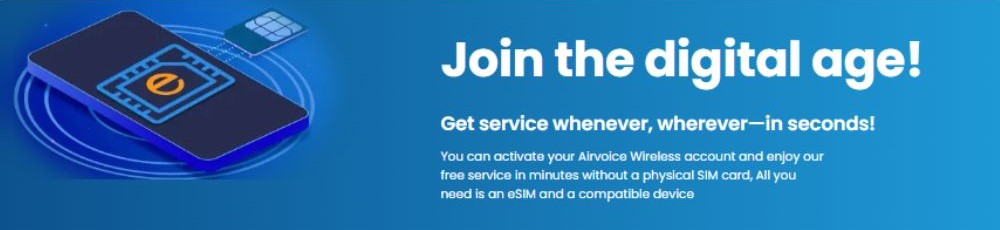
How To Turn Off 4G on iPhone?
Sure, here’s a simplified step-by-step guide to turn off 4G on your iPhone:
- Open the Settings app.
- Tap on “Cellular” or “Mobile Data”.
- Select “Cellular Data Options” or “Mobile Data Options”.
- Tap on “Voice & Data” or “Enable LTE”.
- Choose “Data Only” or “Off”.
- Confirm your selection if prompted.
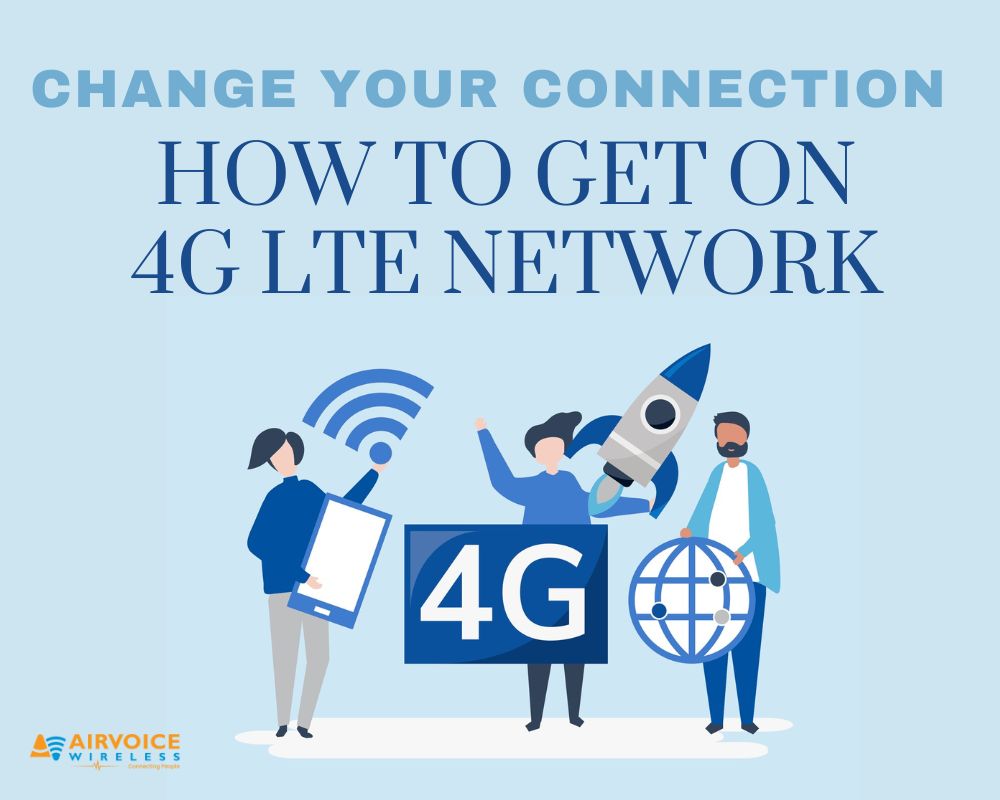
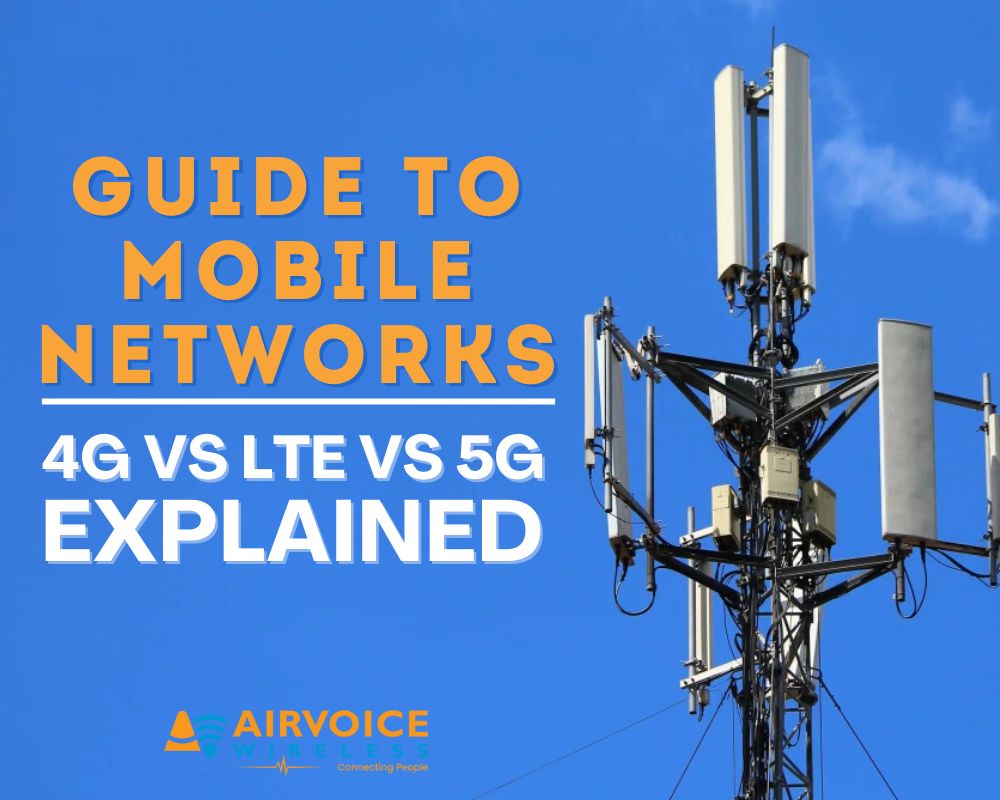
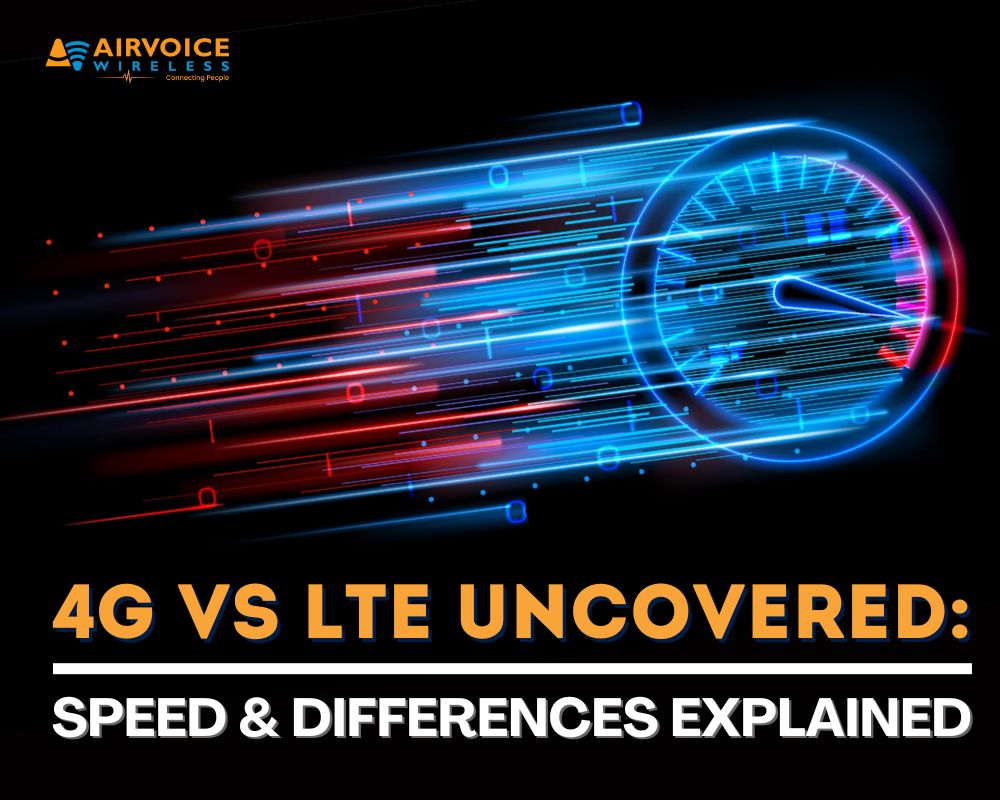
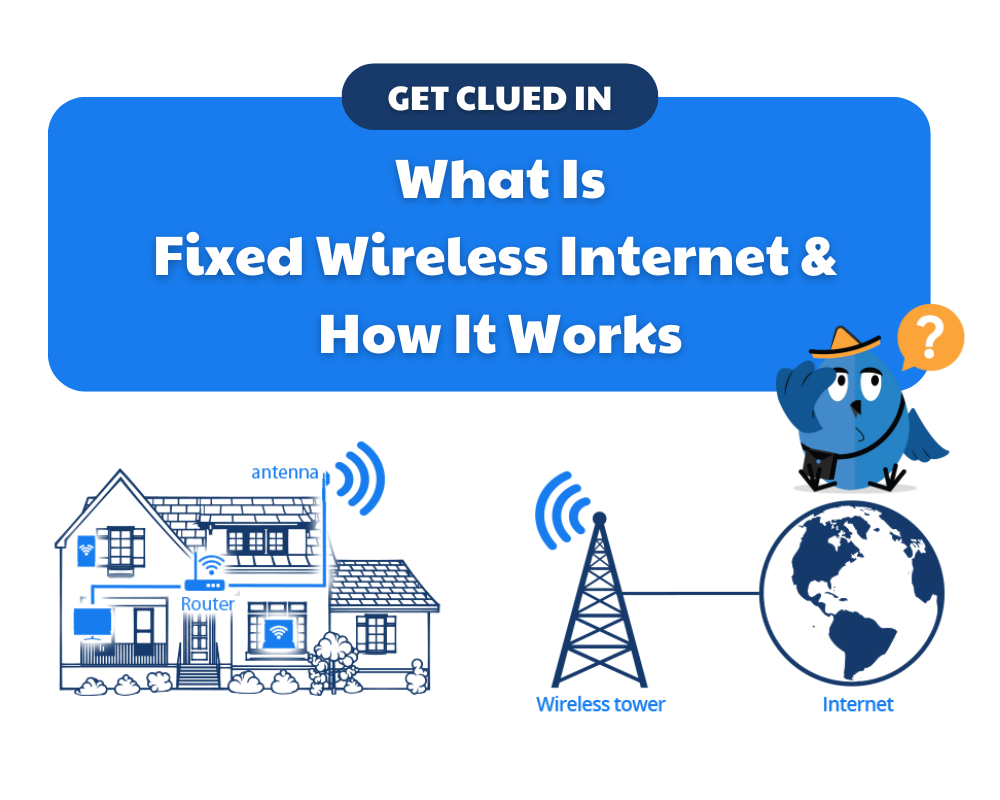
Leave A Comment