What is an eSIM and How Does it Works?
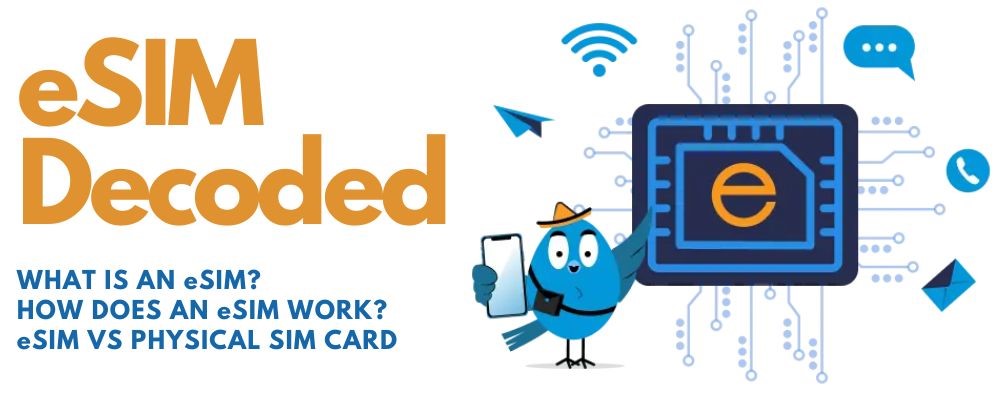
An eSIM card, short for Embedded Subscriber Identity Module, is the next-generation iteration of the familiar SIM card, revolutionizing how devices connect to mobile networks. Unlike traditional SIM cards, an eSIM is built into your smartphone, tablet, or smartwatch during manufacturing, eliminating the need for a physical card or a sim card slot.
Despite being smaller than a nanoSIM or a microSIM, an eSIM card stores all necessary information to authenticate your device with your mobile carrier—just like a traditional SIM—but does so in a rewritable form, which can be updated over the air without needing any physical exchange. To activate an eSIM card, your current wireless network will send a “profile” that contains all the information your device needs to connect to a specific wireless network. Once downloaded and activated, it allows your mobile phone to tap into the carrier’s mobile network, enabling you to make calls, send messages, and use data services.
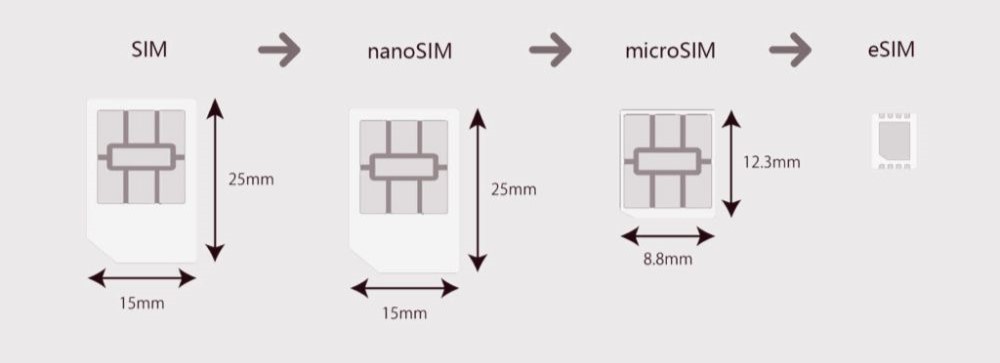
eSIM card
Comparing an eSIM Card Between a Physical SIM Card
Comparing the two can help you make an informed decision about which option best suits your needs. This will help you evaluate whether switching to an eSIM is the right choice for your specific needs and circumstances.

Comparing an eSIM Card Between a Physical SIM Card
Advantages of an eSIM Over Physical SIM Cards
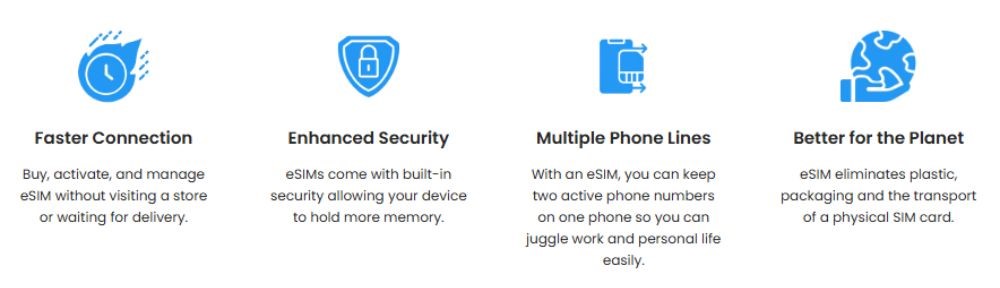
Advantages of an eSIM
The advent of eSIM technology has introduced an array of advantages over the traditional physical SIM cards. These advancements furnish a modern and efficient approach to cellular data management, aligning with today’s lifestyle that values simplicity, security, and speed.
- Convenience in Switching Carriers: With an eSIM card, switching between different mobile networks can be done with a few taps on your device. You no longer need to visit a store or order a new SIM card online when you want to change your service provider.
- Multi-Profile Support: Perhaps the most notable feature is the ability to store multiple operator profiles simultaneously. This is incredibly useful for frequent travelers who need to switch between local and international carriers, or for anyone who wants to keep separate subscriptions for personal and work use on the same device.
- Enhanced Security: Since eSIMs are embedded in the device, they cannot be easily removed or swapped, reducing the risk of theft and fraud associated with physical SIM cards.
- Space-Efficiency and Durability: eSIMs help in making devices more compact by eliminating the need for a SIM tray. Fewer movable parts mean better resistance to wear and mechanical failure. This can also contribute to improved water and dust resistance in devices.
- Streamlined Manufacturing and Logistics: For manufacturers, eSIMs simplify the production and logistics process, as they no longer need to produce and distribute different SIM card sizes for various devices.
- Environmental Benefits: By cutting down the use of plastic and the waste they are environmentally friendly.
- No Physical Damage Risks: eSIMs remove the potential for damage related to handling or changing physical SIM cards, which can be lost, broken, or improper insertion in the sim card slot.
Potential Drawbacks of Switching to eSIM
While eSIM technology is particularly promising and innovative, it may not be the perfect fit for every user. As the infrastructure for eSIM continues to develop and user familiarity grows, these disadvantages may lessen over time. It’s essential for consumers to weigh these factors based on their specific needs and usage patterns.
- Device Swapping Limitations: In scenarios where your primary device fails, you can’t simply pop out the SIM card and insert it into another device. Transferring an eSIM profile can be more complex and may not be as instantaneous as swapping physical SIM cards.
- Privacy Concerns: Because an eSIM is embedded and permanently assigned to your device, it could potentially allow for more continuous tracking of the device’s movements compared to a physical SIM, which could be removed to prevent tracking.
- Carrier Support: Not all carriers currently support eSIM technology, which may restrict your options or ability to use your preferred service provider. Moreover, the process of setting up an eSIM can vary between carriers, leading to potential confusion.
- Awareness and Education: Many consumers are not familiar with this technology and its benefits. The lack of awareness could slow adoption and create resistance to switch from the familiar physical SIM cards.
- Transition Phase: As eSIM is a fairly new technology, those with older devices that only support physical SIM cards would be excluded from these advancements until they upgrade to eSIM-compatible devices.
- Reverting to Physical SIM: If for any reason you decide to go back to a physical SIM card, the process might not be as straightforward. It may necessitate contacting your network provider and going through a series of steps to obtain and activate a new physical SIM card.
- Loss or Theft: If your device is lost or stolen, you may not just lose the device but also the eSIM profiles and associated data. While cloud services mitigate this risk for contacts and data, it adds complexity for remotely managing or wiping your eSIM profiles.
- International Travel: Theoretically, eSIMs should make international travel more convenient. However, it can be complicated if you’re traveling to regions outside the United States where eSIM support isn’t widespread or data roaming packages are limited.
How Do I Activate my eSIM?
Activating your eSIM profile is a process that typically involves a few straightforward steps. However, it’s essential to keep in mind that these steps may slightly vary depending on the device’s operating system, model, and the specific processes utilized by your carrier.
- Contact your Carrier: Reach out to your mobile carrier to confirm that they support eSIM technology and to request activation. They will provide a digital eSIM pack, which usually includes a QR code or allow you to download your eSIM profile directly through a mobile app.
- Ensure Connectivity: Before starting the process, make sure your device has cellular or Wi-Fi connection, as the eSIM profile download will require internet access.
- Scan or Enter Details: If you’re provided with a QR code, navigate to your device’s settings to the “Cellular” or “Mobile Data” section and select “Add Data Plan” or “Add eSIM.” Use your device’s camera to scan the QR code. Alternatively, you may have to manually enter details provided by your carrier if a QR code is not available.
- Install the eSIM Profile: After scanning the QR code or inputting the necessary details, your device will begin to install the eSIM profile. Follow any additional instructions your carrier may have provided to complete the activation.
- Choose a Cellular Plan: Once the eSIM is installed, you’ll be prompted to select a cellular plan. You can pick from the plans offered by your carrier that are compatible with eSIM technology. This step might involve customizing your data or voice plans according to your preferences.
- Finalize Activation: After selecting your plan, finalize the activation process. Your device may need a few moments to connect to the network, after which you should see signal bars indicating that the eSIM is active.
- Confirm Functionality: To ensure that your eSIM profile is working correctly, try making a call, sending a message, or using data.

Activate eSIM
For any difficulties during the activation process, AirVoice Wireless customer support is dedicated around-the-clock to assist customers with their activation requirements. If you are looking to activate your eSIM with AirVoice Wireless, you can feel confident knowing that help is available at any time.
Managing Multiple eSIM Profiles on One Device
- Access eSIM Settings: Locate the eSIM settings on your device. This is usually found in the “Network & Internet” or “Connections” section within your phone’s “Settings” menu. These settings allow you to view, add, or remove eSIM profiles.
- Name Your Profiles: Assign distinct names to each eSIM profile to easily identify them—for example, “Home,” “Work,” or “Travel.” Clear labeling helps in quickly selecting the correct profile when needed.
- Prioritize Your Profiles: Some devices allow you to set a preferred eSIM profile for certain actions, like data usage or calls. Adjust these settings as per your requirements to ensure the right profile is used in specific contexts.
- Switching Between Profiles: When you want to change your active profile, select the desired profile from the eSIM settings menu. Remember that while multiple profiles can be stored on your device, you can typically only use one at a time for cellular services.
- Add New Profiles: To add a new profile, follow the same process as activating your first eSIM. Scan a QR code provided by your carrier or manually input the necessary details into your device.
- Check Data Usage: Keep an eye on your data consumption per profile, especially if you are traveling or on different plans. This information is often available in the eSIM settings and can help you manage your costs.
- Remove Unnecessary Profiles: If you no longer need a particular eSIM profile or want to make room for a new one, you can delete it from the settings menu. This deactivates the profile and removes it from your device.
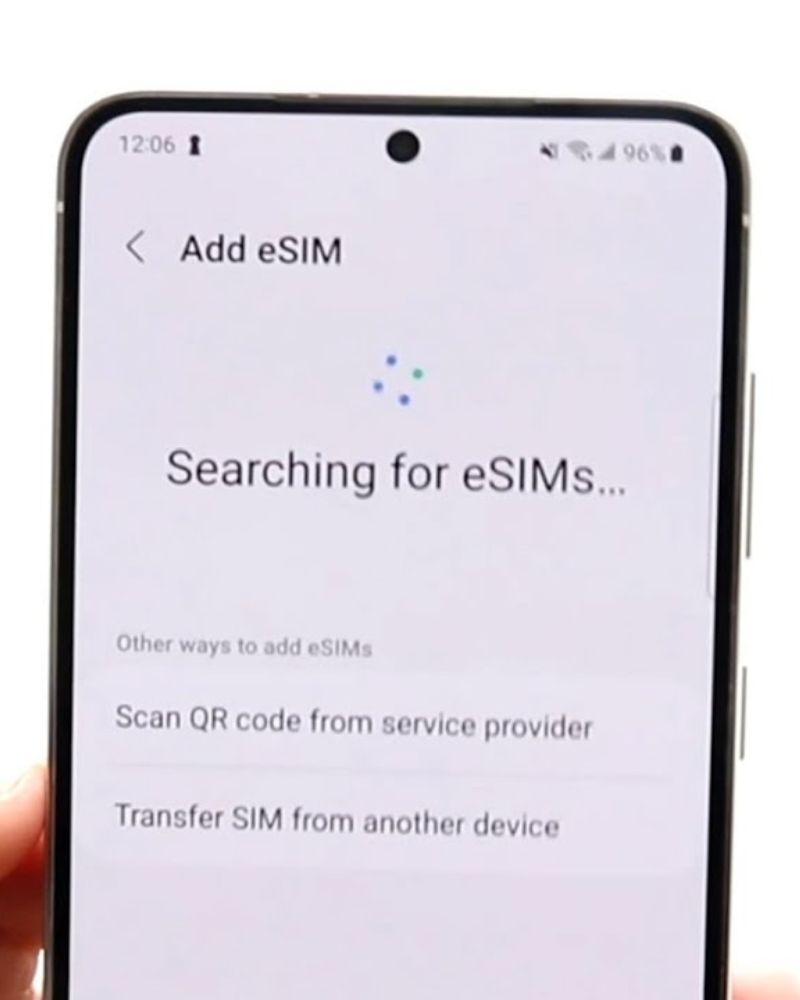
activating esim on android
From Physical SIM or From eSIM in iPhone/Android
Transferring a physical or eSIM to your mobile phone is a process that has been streamlined thanks to the built-in features of both iPhones and Android devices. Remember that transferring can also be done through your carrier’s customer service. If you encounter difficulties performing the transfer on your own, consult your carrier and device guidelines for detailed instructions
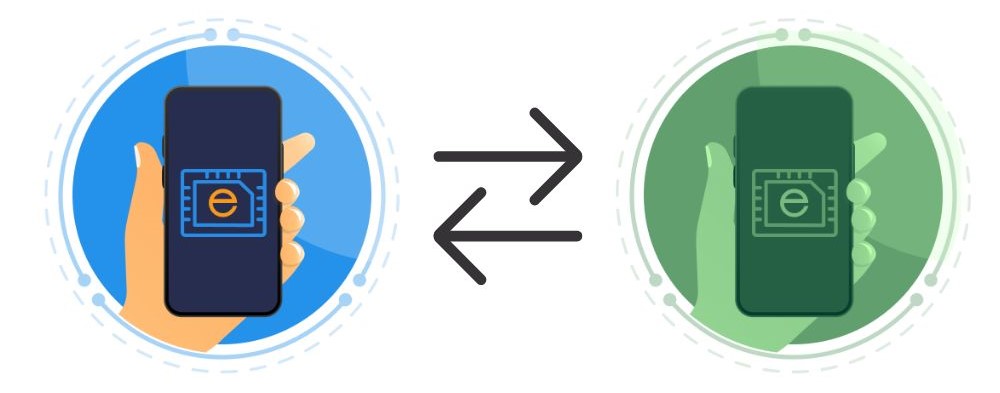
From Physical SIM or From eSIM in iPhone/Android
iPhone:
- Prepare Both iPhones: Ensure both the current and new iPhones are updated to the latest version of iOS. This is essential for a smooth transfer process.
- Begin Transfer on Your New iPhone: During the setup of your new hardware, you may be prompted to transfer your SIM or eSIM. If you choose to transfer a physical SIM, simply remove it from the device’s sim card slot and insert it into the new iPhone following the on-screen instructions. For an eSIM transfer, the new iPhone will guide you through the process.
- Transfer Between iPhones: With both iPhones running iOS 16 or later, go to “Settings” > “Cellular” on the new iPhone, select “Add Cellular Plan,” and choose to transfer a cellular plan from another device. Instructions will appear on both iPhones; follow them to complete the transfer.
- Deactivate the Old Card: Once the eSIM activates on your new iPhone, the previous SIM or eSIM will be deactivated to prevent dual connectivity issues.
Android:
- Check Carrier Support: Ensure your carrier supports eSIM technology and request them to transfer your number to an eSIM if switching from a physical SIM.
- Activate eSIM: If converting from a physical SIM to an eSIM on your Android device, navigate to “Settings” > “Network & Internet”, and then tap on “Mobile Network” to look for the eSIM or “SIM card manager” section (terminology may vary by device). If your carrier supports it, you may see an option to “Convert to eSIM” or “Add mobile plan”.
- Follow Carrier Process: Carriers may require you to scan a QR code or will provide a process to follow that may involve downloading a mobile operator app where you can manage your eSIM(s).
- Complete Activation: After your eSIM profile is installed and activated, the physical SIM card can be removed if you’re replacing it with an eSIM. Restart your Android device for changes to take full effect.
Compatibility and Carrier Support for eSIM
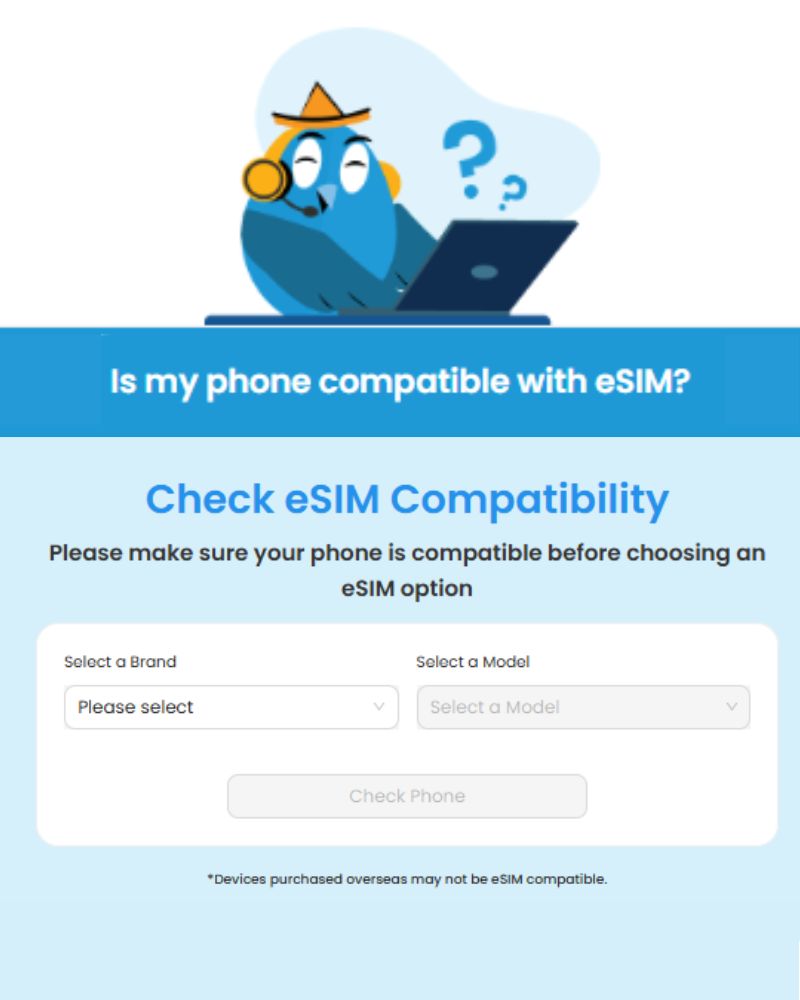
Before you make the switch, it’s an important matter to verify compatibility, as not all carriers have adopted technology. Make sure your carrier unlocked your device, as some might only support it on specific cellular plans or smartphones.
Devices That Support eSIM
With the global advancement of telecommunication technologies, an increasing number of devices now support eSIM technology, which allows users to enjoy the convenience and flexibility of digital SIM profiles. Here are types of devices known for their eSIM compatibility:
| Category | Brands | Models |
| Smartphones | Apple, Google, Samsung, Motorola, Huawei, Sony, Oppo | iPhone XS, iPhone XR, iPhone 11, Pixel series, Galaxy series (A14, A34, A54), Various models from Motorola, Huawei, Sony, Oppo |
| Watches | Apple, Samsung, Huawei, OPPO, Montblanc | Apple Watch, Galaxy Watch, Various models from Huawei, OPPO, Montblanc |
| Tablets | Apple | iPad (recent models) |
| Computers | ACER, ASUS, DELL, HP, Lenovo, Microsoft (SURFACE) | Certain models from ACER, ASUS, DELL, HP, Lenovo, Microsoft (SURFACE) |
| Other Gadgets | Various Manufacturers | Certain connected home devices and security systems |
It’s vital to note that the device’s compatibility with eSIM card does not automatically guarantee functionality with all carriers. Carriers need to support eSIM technology and provide the necessary activation processes to make use of the eSIM within the device. Before purchasing a device with an eSIM or switching your physical SIM to an eSIM card, you should verify with your carrier regarding the support and services available for your specific model and region. With the rapidly expanding support for eSIM technology, it’s anticipated that more and more devices across different categories will be eSIM-equipped in the near future.
Conclusion
In conclusion, the transformation from physical SIM cards to the more advanced eSIM technology presents a significant leap forward in connectivity and convenience. Its implications extend far beyond the simplicity of not having to use a tiny removable card. The ability to manage multiple profiles, swiftly change carriers or plans, and bolster device security and design adds considerable value to consumer experiences. For those considering the switch to eSIM, now is an opportune time to embrace this change and experience the next wave of connectivity.
Ready to take the leap to the future of connectivity? Airvoice Wireless offers an eSim service as a seamless digital solution for those who prioritize flexibility and efficiency. Compatible with various smartphones, including the most recent iPhone models, our eSIM technology allows you to keep your number when switching devices. Ideal for travelers, you can now access different carrier plans globally without opening your sim card slot. Avoid the hassle of losing or changing SIM cards as you can easily use two numbers on one device. Join the digital transformation today with Airvoice Wireless’ eSIM service.
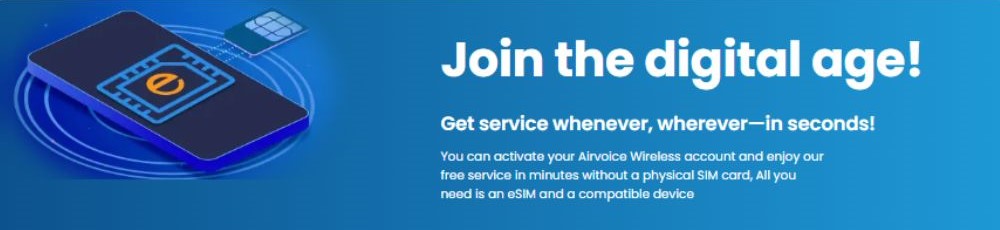
Join-AirVoice-eSim-Service
Frequently Asked Questions
Can I Keep My Current Phone Number with an eSIM?
Yes, you can keep your current phone number when transitioning to an eSIM. Your mobile carrier can transfer your existing number to the new eSIM profile, ensuring you maintain continuity with your contacts and services. Contact your carrier to initiate the transfer process.
Are there any devices that currently support eSIM technology?
Yes, several devices currently support eSIM technology. Compatible devices include the latest models of Apple iPhones starting with the iPhone XS, along with the Google Pixel phone series and Samsung Galaxy S series. Additionally, various smartwatches like the Apple Watch and Samsung Galaxy Watch, and tablets like recent versions of the Apple iPad, support eSIM functionality. Always check with the manufacturer or your carrier for the most up-to-date list of eSIM-enabled devices.
Is it possible to have multiple phone numbers with an eSIM?
Yes, it is possible to have multiple phone numbers with an eSIM. Most eSIM-capable devices allow you to store and manage multiple eSIM profiles, each potentially associated with a different phone number and carrier. This feature is especially useful for travelers, individuals juggling personal and business lines, or anyone wishing to separate data plans. However, your device may be limited to using one active line for cellular data at a time.
How do I know if my carrier supports eSIM technology?
To determine if your carrier supports eSIM technology, you can start by:
- Contact Your Carrier: Often, carriers will have information on their websites about eSIM support and compatible devices.
- Checking with Customer Service: Contacting your carrier’s customer support via phone, email, or live chat can provide direct information on eSIM compatibility.
- Reviewing Device Documentation: Device manufacturers sometimes include a list of supported carriers for eSIM in their product documentation or on their website.
- Asking in Carrier Retail Stores: If you prefer face-to-face assistance, visit one of your carrier’s retail stores and inquire about eSIM support.

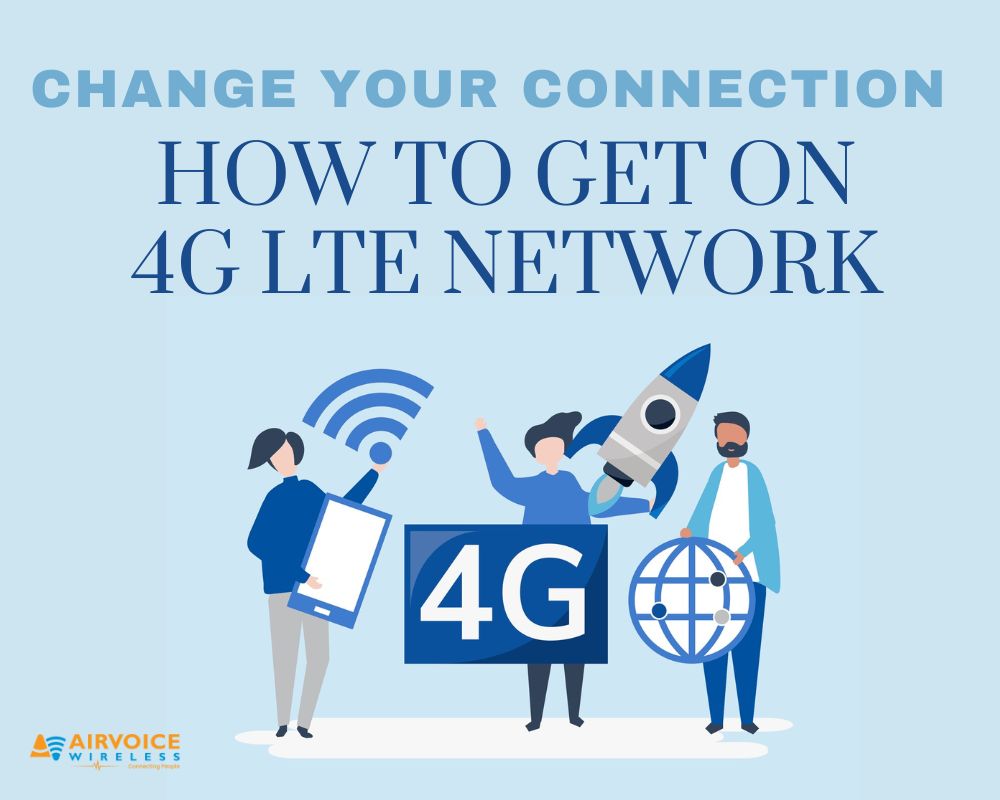
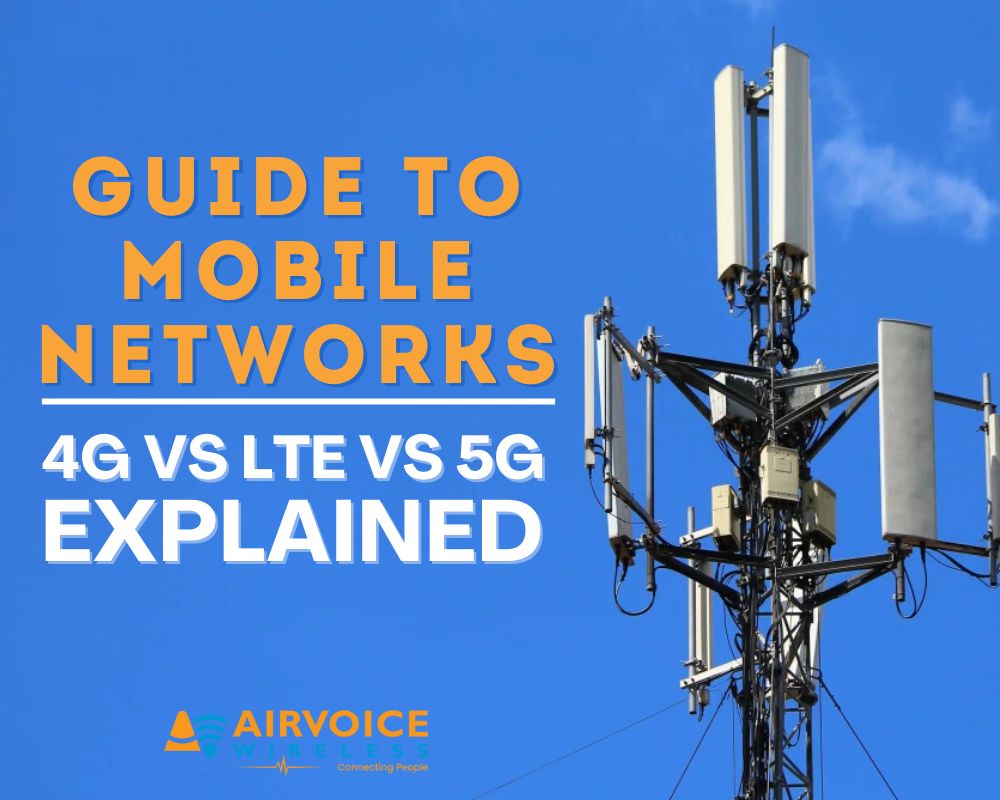
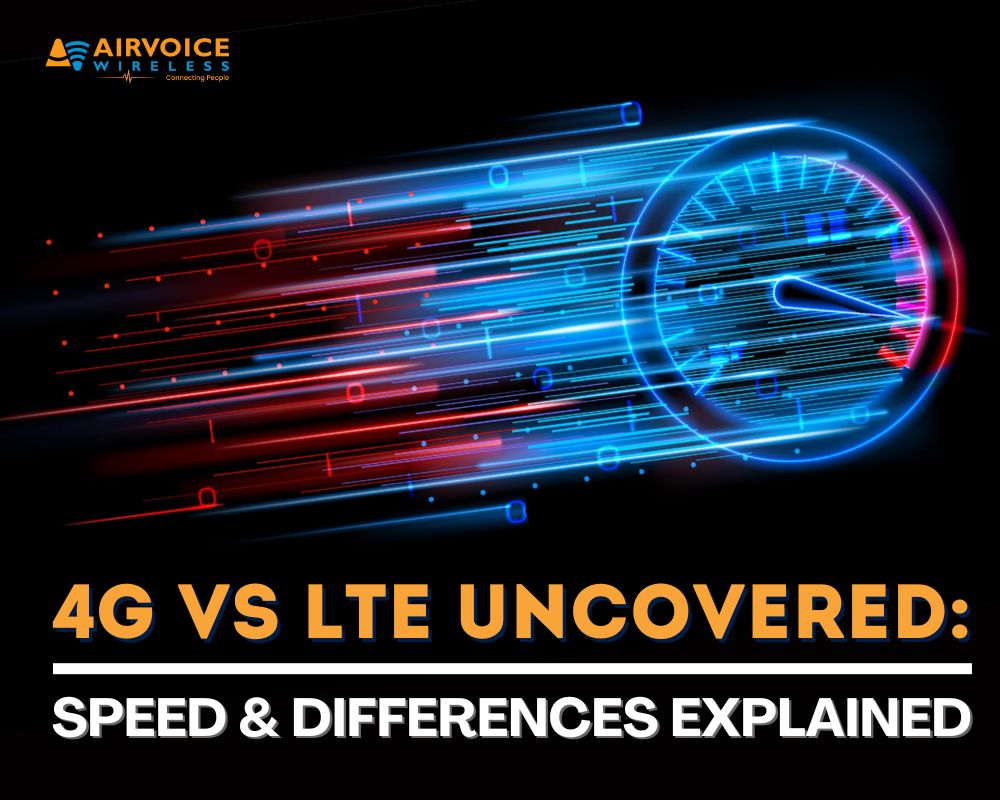
Leave A Comment