In a Nutshell
Data roaming on iPhone allows users to access mobile data services when traveling outside their home network coverage area, ensuring connectivity but potentially incurring extra costs. To manage data roaming effectively, users should monitor usage, consider prepaid packages, and utilize Wi-Fi whenever possible.
- Data roaming enables access to mobile data services outside the home network coverage area, aiding connectivity while traveling but potentially leading to additional charges.
- Users can manage data roaming by monitoring usage, considering prepaid international packages, and prioritizing Wi-Fi connections.
- Strategies to minimize roaming expenses include opting for local SIM cards, using offline modes for navigation, and tracking data usage regularly.
- To avoid hefty fees, travelers should be strategic with their roaming use, seek out Wi-Fi hotspots, and explore international data plans offered by their carriers.
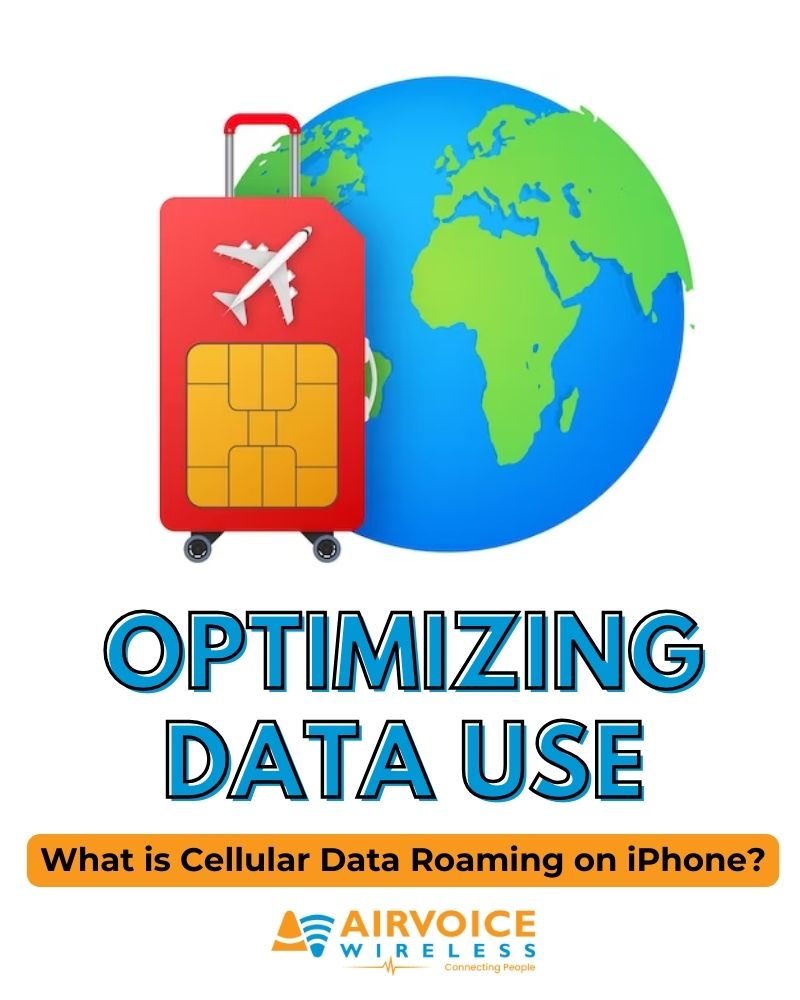
What is Data Roaming?
Data roaming is when your iPhone uses a mobile network outside of your carrier’s primary service area to access internet services. Think of it as your phone borrowing a signal from a different provider to keep you connected. When you travel or venture into areas where your usual network has poor coverage, data roaming steps in, ensuring you can still browse the web, check emails, and use apps that require an internet connection. However, this convenience can come at an extra cost, depending on your mobile plan and provider’s policies.
How Does Data Roaming Work on iPhone?
Data roaming on iPhone allows users to access mobile data services when traveling outside their home network coverage area. Upon leaving the home network’s coverage, the device automatically searches for and connects to available roaming partner networks, enabling continued internet access. However, data roaming is typically disabled by default to prevent unexpected charges, and users can activate it in their device settings. Roaming charges can vary depending on the carrier and destination country, with some carriers offering international roaming packages or partnerships with other networks for more affordable rates. To avoid excessive charges, users should monitor their data usage closely, utilizing built-in data usage tracking features and setting up alerts or limits as necessary. It’s essential to check with the carrier for specific details on coverage, rates, and any special considerations before traveling abroad.

Find out more about data roaming on iPhone – what is it and how does it work?
When Do You Need Data Roaming?
Data roaming becomes indispensable in several travel scenarios, ensuring you’re always just a tap away from critical information or assistance. In all these situations, enabling data roaming lets you use mobile data services outside your home network, but remember to watch out for potential charges. Here are some common scenarios where it could be your digital lifeline:
- Traveling Abroad: When you’re in another country and need internet on your phone.
- Remote Areas: In places where your usual network doesn’t cover but there’s another network available.
- Emergencies: During emergencies when you need access to internet services.
- Work Trips: When traveling for work, especially internationally, for tasks requiring internet access.
- Navigation: Using maps or GPS in unfamiliar places where your network doesn’t work.
- Staying Connected: To keep in touch via social media, email, or messaging when away from home.
- Calls and Video: Making calls or video calls using data when regular network isn’t available.

The Difference Between Cellular Data and Data Roaming
Cellular data and data roaming are siblings with a twist. While both provide internet connectivity on your Android device, cellular data does so within your mobile carrier’s home network—the zone where your provider has direct coverage. In contrast, data roaming steps in when you venture beyond this area. It’s like using a neighbor’s Wi-Fi to connect to the internet when your own home network goes down. Roaming generally incurs additional charges due to the arrangement between your home network and the network you’re borrowing from, with costs potentially racking up quickly when you’re abroad. Keep a sharp eye on your carrier’s policy to steer clear of bill surprises after your adventures. We’ve summarized the key comparisons between cellular data and roaming data below:
| Feature | Cellular Data |
Data Roaming |
|
Definition |
Mobile data provided by your home network. | Mobile data used when outside your home network’s coverage area, provided by partner networks. |
|
Activation |
Typically enabled by default. | Usually disabled by default to prevent unexpected charges; must be manually enabled in settings. |
|
Usage |
Available within your home network coverage area. | Used when traveling outside your home network coverage area. |
|
Charges |
Generally included in your regular mobile plan or package. | May incur additional charges, often at higher rates, depending on roaming agreements and destination. |
|
Monitoring |
Can monitor usage through device settings or carrier’s app. | Essential to monitor usage to avoid unexpected charges; can track through device settings or carrier’s app. |
|
Restrictions |
Subject to data caps or speed throttling based on plan. | May have usage limitations or restrictions depending on roaming agreements and destination country. |
|
Network Availability |
Limited to your home network’s coverage area. | Available through partner networks in regions where your home network lacks coverage. |
|
Settings |
Settings may include options for data usage limits or restrictions. | Settings include options to enable/disable roaming and manage data usage alerts or limits. |
|
Common Use Cases |
Everyday internet usage within home network coverage area. | Traveling abroad or in areas where home network coverage is unavailable. |
|
Carrier Considerations |
Rates and packages determined by your home network carrier. | Rates, coverage, and packages may vary depending on roaming agreements and destination; essential to check with carrier beforehand. |
Data Roaming Settings on iPhone
Steps to Turn Data Roaming On or Off
Ready to manage your data roaming like a boss? Here’s how you keep it under your thumb:
- Open the “Settings” app on your iPhone or iPad.
- Tap on “Cellular” (or “Mobile Data” depending on your region).
- Scroll down and find the “Cellular Data Options” section. Tap on it.
- Look for the “Data Roaming” option. It should be the first option in this section.
- Toggle the switch next to “Data Roaming” to turn it on or off according to your preference. If the switch is green, data roaming is enabled. If it’s white, data roaming is disabled.
Remember, turning off data roaming can help you avoid unexpected charges when traveling internationally, but it also means you won’t have access to cellular data when outside your home network. Be sure to turn data roaming back on if you need to use data services while abroad.
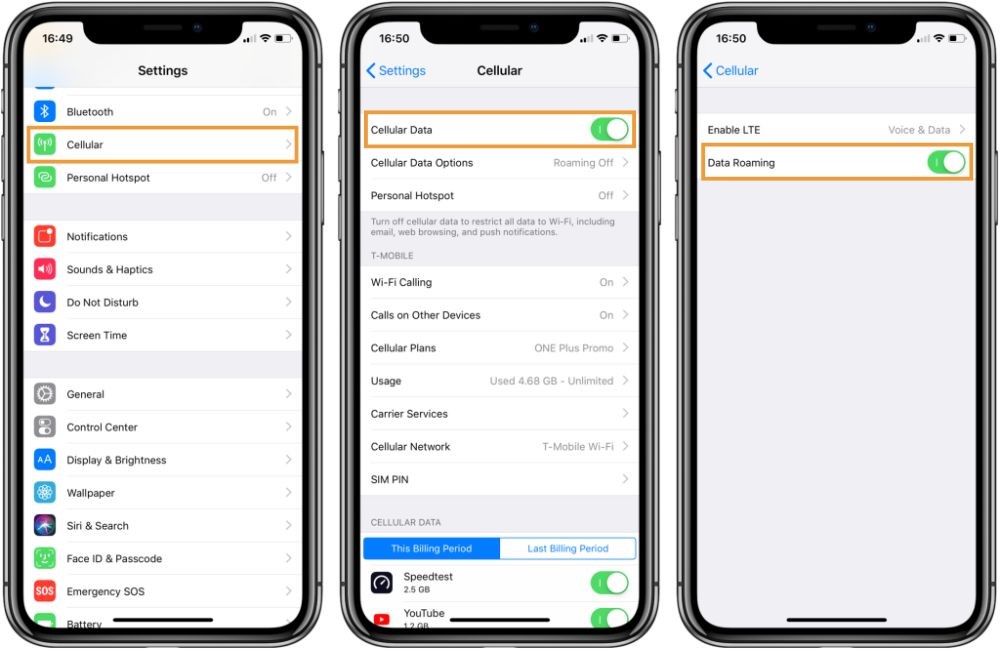
Pros and Cons of Data Roaming
Let’s talk perks and drawbacks. On the sunny side, data roaming is your golden ticket to global connectivity. You land in a new place, but your lifelines – maps, emails, apps – all stay lit. Need to make a reservation or grab a ride? Roaming has got your back.
- Convenience: Data roaming allows you to stay connected to the internet and use data services while traveling internationally without the need for Wi-Fi hotspots or local SIM cards.
- Accessibility: With data roaming enabled, you can access your emails, social media accounts, messaging apps, maps, and other online services from anywhere, providing convenience and peace of mind.
- Navigation: Data roaming enables the use of navigation apps like Google Maps or Apple Maps, which can be incredibly helpful for finding directions, exploring new places, and navigating unfamiliar terrain while traveling.
- Emergency Communication: In case of emergencies, having access to data services via roaming can be crucial for staying in touch with loved ones, contacting local authorities, or accessing important information.
Not everything’s peachy, though. Convenience comes at a cost, quite literally. Roaming can lead to some beefy bills if you’re not cautious. Plus, the speed and quality of your mobile connection might not match what you bask in back home.
- Cost: One of the most significant drawbacks of data roaming is the potential cost. Roaming charges imposed by mobile carriers can be quite expensive, leading to unexpectedly high bills, especially if you’re using data-intensive services like streaming video or downloading large files.
- Bill Shock: Without proper monitoring or understanding of roaming rates, travelers may experience bill shock upon returning home and discovering the high costs associated with data roaming usage.
- Coverage Limitations: Data roaming relies on agreements between your home network provider and international carriers. In some remote or less developed areas, data roaming coverage may be limited or unavailable, leading to connectivity issues.
- Security Risks: Public Wi-Fi networks are often targeted by hackers for data theft and other cybercrimes. While data roaming provides a secure connection to your home network, using unsecured public Wi-Fi hotspots abroad can pose security risks to your personal information.
- Battery Drain: Constantly searching for and connecting to foreign networks while roaming can drain your device’s battery more quickly than usual, requiring more frequent recharging.
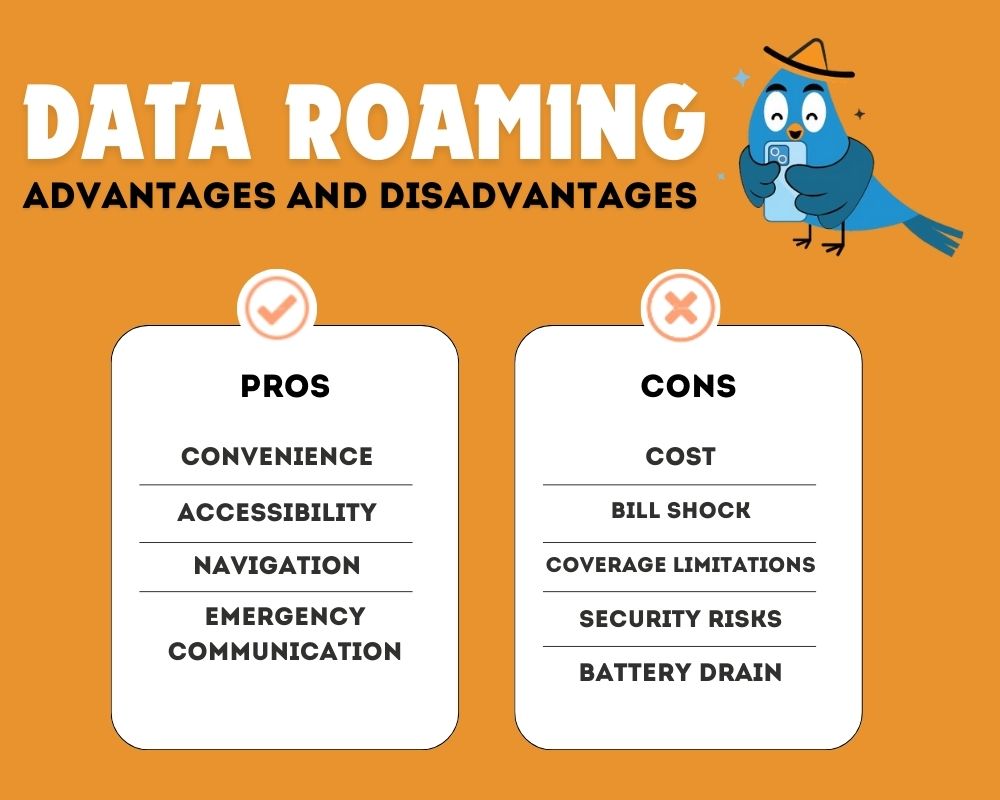
Cost Implications and Avoidance Strategies
Estimating the Cost of Data Roaming on iPhone
Estimating the cost of roaming on your iPhone can prevent a financial shock post-travel. By doing your homework, you can align your data usage with your budget, avoiding any unwelcome surprises. Here’s how to get a heads-up:
- Check Carrier Rates: Start by checking your mobile carrier’s website or contacting their customer service to find out their roaming rates for the country you’re visiting. Rates can vary significantly between carriers and destinations.
- Review Roaming Packages: Some carriers offer international roaming packages or add-ons that provide a certain amount of data for a fixed fee. Review these packages to see if they offer better value compared to standard roaming rates.
- Calculate Usage: Estimate your expected data usage while roaming. Consider factors such as how frequently you’ll use data, what activities you’ll use it for (browsing, streaming, etc.), and the typical data consumption of those activities.
- Use Data Calculator Tools: Some carriers provide online tools or apps that allow you to estimate your data usage based on your typical usage patterns. Use these tools to get a more accurate estimate of your potential data costs.
- Consider Roaming Passes: Some carriers offer daily or weekly roaming passes that provide unlimited or discounted data usage for a fixed duration. If you plan to use data extensively during your trip, consider purchasing one of these passes.
- Factor in Overage Charges: Be aware of any overage charges that may apply if you exceed your data allowance while roaming. These charges can be significantly higher than standard data rates, so it’s essential to monitor your usage closely.
- Compare with Local Options: Compare the estimated cost of data roaming with the cost of purchasing a local SIM card or using Wi-Fi hotspots. In some cases, local options may be more cost-effective, especially for longer trips or heavy data users.
Managing Data Usage to Prevent Surprises
To dodge those “Yikes!” moments when you see your bill after roaming, it’s smart to play the data management game. Start by setting up usage alerts – a trusty way to keep your data check-ins regular. Your iPhone can keep tabs on your data crunching and give you a heads-up before things get out of hand. Remember, staying informed and proactive about your data diet can save you from an unwanted bill bulge.
- Check Data Usage Settings: Open the “Settings”, tap “Cellular” (or Mobile Data), and view your overall usage at the top. Scroll down to see usage by individual apps. You can reset statistics at the bottom to monitor usage for a specific period, aiding in managing your data plan effectively.
- Set Data Usage Limit: You can set a data usage limit to prevent exceeding your data allowance. Tap on “Data warning & limit” or a similar option, then toggle on “Set data limit” and adjust the limit as needed.
- View Data Usage: In the “Data usage” settings, you’ll see a breakdown of your data usage by app. You can view usage for the current billing cycle and reset it if needed.
- Enable Data Saver: Consider turning on the Data Saver feature in your device settings. It restricts background data usage for apps and can help conserve data while roaming.
- Monitor Roaming Usage: Some Android devices have specific settings for monitoring roaming data usage. Look for options like “Roaming usage” or “Roaming data usage” in your device settings to track data usage while roaming.
- Use Carrier Apps: Many carriers offer mobile apps that allow you to monitor your data usage in real-time. Download your carrier’s app and log in to track your usage while roaming.
- Set Usage Alerts: You can set up data usage alerts to receive notifications when you’re approaching your data limit. Check if your device or carrier offers this feature and configure it to suit your needs.
Alternatives to Minimize Data Roaming Charges
When the goal is to stay connected without breaking the bank, you have several alternatives to roaming. To skirt around those wallet-thinning roaming charges, consider these savvy alternatives:
- Wi-Fi Hotspots: Find free or paid hotspots for internet access. Many cafes, libraries, and public spaces offer this service.
- Travel Plans: Before traveling, check with your carrier for specific travel or day passes that limit roaming charges.
- Local SIM Cards: Purchasing a SIM card from a local provider at your destination can be cost-effective, giving you access to data at local rates.
- eSIMs: For phones with eSIM capability, downloading a data plan from a local carrier eliminates the need for a physical SIM card.
- Offline Maps and Navigation: Download maps and navigation routes for offline use before traveling, enabling you to navigate without using mobile data.
Smart Practices to Minimize Roaming Expenses
To tighten the reins on roaming expenses, follow these smart practices. Here’s your checklist:
- Go Prepaid: Consider a prepaid international data package from your carrier to cap spending.
- Roam Wisely: Toggle on roaming only when necessary and opt for Wi-Fi whenever possible.
- Data Management: Restrict background data and update apps only through Wi-Fi.
- Offline Modes: Use offline mode or airplane mode for tasks like navigation to save data.
- Track Usage: Regularly check data usage stats to stay within limits.
FAQ: Understanding Data Roaming
Should I leave my data roaming on or off?
Keep your data roaming off when gallivanting abroad isn’t on your calendar—it’s a surefire way to dodge surprise costs. Only flip the switch on if you’ve signed up for a dreamy international plan or need to connect in a pinch and are prepped to pay for the convenience. It’s all about matching your setting to your situation!
How can I avoid hefty fees while still using roaming services?
To sidestep hefty fees while roaming, snag an international data plan or opt for a local SIM card, which can be kinder on your wallet. Hunt down Wi-Fi hotspots for free surfing, and monitor your data consumption like a hawk. Being strategic with your roaming use is your ticket to staying connected to avoid those pesky data overages.
How Can I Tell if My iPhone is Roaming?
To check if your iPhone is roaming, first head to your ‘Settings’ and peep at ‘Cellular’ or ‘Mobile Data.’ If you spot ‘Data Roaming’ turned on, your phone’s ready to roam. While abroad, a different carrier’s name or an ‘R’ icon above your signal bars can also be an indicator of your roaming status.
Can I Still Receive Texts When Data Roaming Is Off?
Absolutely, you can still receive texts even with data roaming off. Your regular text messages don’t need data – they travel over your cellular network as usual, ensuring you stay in the loop with nary a data byte spent. However, remember that apps like WhatsApp or iMessage rely on data, so for those, you’ll need to be connected to Wi-Fi or have data roaming on.


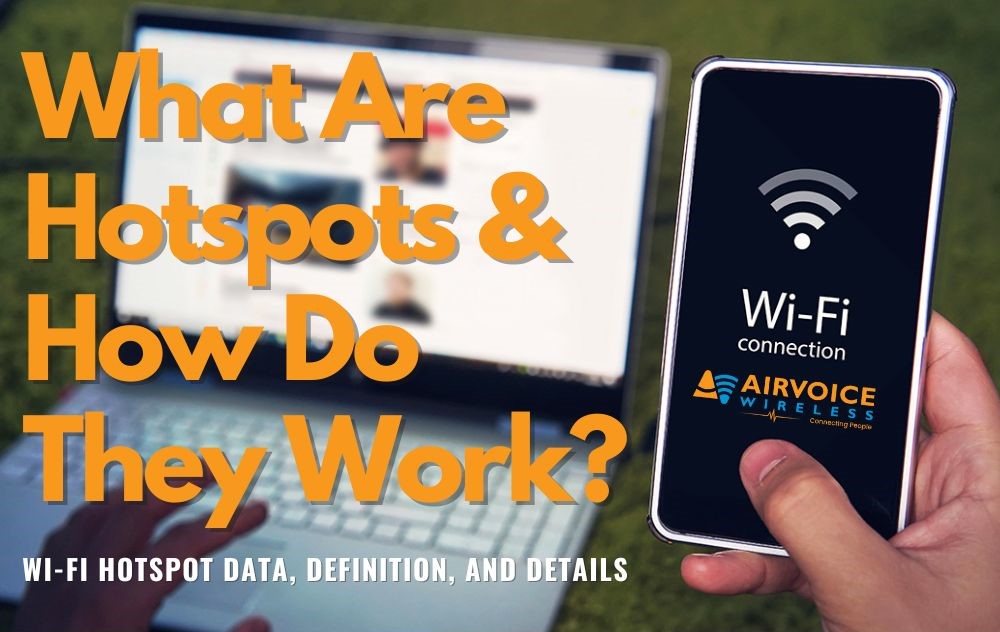

Leave A Comment