
1. Introduction: Simplifying Dual-SIM Technology
In today’s fast-paced world, the ability to juggle multiple roles and responsibilities has become a necessity, and this extends to the devices we use. The concept of having multiple lines on one cell phone might have seemed far-fetched a decade ago, but with advancements in technology, it’s not only possible but also increasingly common. This article will give you the answers to the question of can you have 2 lines on one cell phone and delves into the realm of dual-SIM technology. Furthermore, due to the growing need for multiple phone lines recently, its benefits and some common questions will be identified at the end of this writing.
The Growing Need for Multiple Phone Lines

Our phones have become much more than just communication tools; they’re constant gateways to work, friends, family, and the entire world. To manage this ever-expanding role and achieve a healthy balance between these various aspects of our lives, it’s no wonder the demand for having multiple phone lines on a single device is growing.
Separating work and personal calls with two distinct lines allows for better management of business tasks and personal relationships. Additionally, it can help you save money on expensive calling charges, especially during business trips. Furthermore, for those seeking improved network coverage, particularly in rural or poorly serviced areas, having two lines from different providers can be an ideal solution
Can You Have 2 Lines on One Cell Phone?
It would have been impossible 10 years ago, but now, the answer is yes. This capability is facilitated through dual-SIM technology, which allows a single device to hold and use two different SIM cards simultaneously. The benefits of having 2 lines on one cell phone are manifold. For starters, it offers the convenience of carrying a single device while maintaining separate numbers for personal and business use. This separation enhances organization and ensures privacy. Furthermore, it allows for cost savings, as users can choose different plans that best suit each type of usage, be it data-heavy for business or minimal for personal use.
2. Advantages of Having Two Numbers on One Phone
The question of whether you can have 2 lines on one cell phone is akin to asking about the multiple purposes of a smart device. People invest heavily in upgrading their devices for increased functionality, leading to higher expectations beyond a single use case. This highlights both the advantages and user demand for having two phone numbers on a single mobile device.

Professional and Personal Line Management
The most apparent advantage of having two numbers on one phone is the clear boundary it creates between your professional and personal life. This separation allows you for a more organized approach to communication, ensuring that work-related calls don’t interrupt personal time and vice versa. Moreover, it aids in managing contacts more efficiently, as you can assign different ringtones to each number or even set do not disturb parameters for your personal line during work hours.
International Travel Made Easier

For frequent travelers, dual-SIM phones are a godsend. Having the ability to maintain a home country number while also utilizing a local SIM can significantly reduce roaming charges and ensure better network coverage. This dual capability eliminates the need for carrying multiple phones or constantly swapping SIM cards, providing a seamless communication experience, no matter where you are in the world.
Network Coverage Flexibility
Another significant advantage is the flexibility in network coverage. By having 2 lines from different service providers, you can ensure that you’re always within reach, even in areas where one provider’s signal might be weak or non-existent. This reliability is crucial, especially for professionals who need constant connectivity.
Privacy and Security Benefits

Maintaining 2 lines on one device also enhances privacy and security. By keeping a separate number for online registrations, shopping, and other activities that might attract unsolicited calls or messages, you safeguard your personal number. This separation not only reduces spam but also adds an extra layer of security, as your primary number remains confidential.
3. Top 6 Methods to Have Two Numbers on One Phone
Since the answer to “Can you have 2 lines on one cell phone?” is a clear yes, let’s explore the six possible methods to achieve this.
Virtual Phone Numbers
One of the simplest ways to have 2 numbers on one device is through virtual phone numbers. These numbers are not tied to a SIM card or a physical device, allowing you to route calls and messages via the internet. Several apps and services offer virtual numbers, making it easy to adapt and manage multiple lines without the need for a dual-SIM phone.
Using a Physical Dual-SIM Smartphone
For those who prefer a more traditional approach, a physical dual-SIM smartphone is an excellent option. These devices come with two SIM slots, allowing you to use two different SIM cards simultaneously. This method is particularly beneficial for those who need separate data plans or wish to maintain numbers from two different countries.
>>Read more: Figuring Out How Much Is A Phone Plan For One Person
Utilizing a Virtual Number Service or App

Several services and apps offer the ability to add a second line to your phone without the need for dual-SIM hardware. These virtual numbers work over the internet, offering voice, text, and even voicemail functionalities. This method is particularly appealing for those looking to quickly and easily add a business line to their personal phone.
Employing Call Forwarding Options from Your Carrier
Many carriers offer call forwarding services that can be used to direct calls from one number to another. This method allows you to maintain 2 numbers on one phone by forwarding calls from your secondary number to your primary device. While not as seamless as other options, it’s a viable solution for those looking for a temporary or low-cost way to manage two lines.
Utilizing eSIM Technology for an Additional Line

eSIM technology represents a leap forward in dual-SIM capabilities. By allowing you to download a SIM profile directly to your device, eSIM eliminates the need for a physical SIM card for your second line. This technology is particularly advantageous for international travelers and those who frequently switch between carriers.
4. Dual SIM vs. eSIM: Which Option Is Right for You?
When considering a dual-SIM setup, you might encounter the choice between traditional dual SIM and eSIM technology. eSIM, or embedded SIM, is a newer option that doesn’t require a physical SIM card. Deciding between the two depends on your needs. Traditional dual SIM phones offer the flexibility to swap out SIM cards as needed, while eSIMs provide a more seamless experience, allowing you to switch lines or carriers without physically changing SIM cards.
Adopting a Dual-SIM Dual Standby (DSDS) Device for Simultaneous Operation
Dual-SIM Dual Standby (DSDS) devices take the dual-SIM experience a step further, allowing both SIMs to be active simultaneously. This means you can receive calls and messages on both numbers without having to manually switch between them. For those who need uninterrupted access to both lines, a DSDS device is the perfect solution.
5. Exploring Dual-SIM Devices: How to Set Up and Manage

Understanding Dual SIM Technology
Before diving into dual-SIM devices, it’s crucial to understand the technology behind them. Dual-SIM technology allows a phone to hold and use two SIM cards simultaneously. Depending on the device, this can mean dual active (both SIMs can be used at the same time) or dual standby (the device switches between SIMs based on usage).
What is a Dual SIM Device & DSDS (Dual SIM Dual Standby)

A dual SIM device is one that supports the use of two SIM cards, while DSDS refers to a specific type of dual-SIM functionality where both SIMs can remain on standby, ready to receive calls or messages. This capability is essential for those who require constant connectivity on both numbers.
Setting Up Your Dual-SIM Phone

Setting up a dual-SIM phone is straightforward. Begin by inserting your SIM cards into the designated slots and powering on the device. The phone should automatically recognize both SIMs, allowing you to designate primary and secondary roles for calls, messages, and data usage.
Step-by-Step Guide to Activating SIM Slots

Activating the SIM slots on your dual-SIM phone typically involves accessing the settings menu and navigating to the network or SIM card settings. From there, you can activate each SIM, customize their names for easy identification, and select preferred settings for each line.
Managing Contacts and Call Routing
Managing contacts and call routing on a dual-SIM device requires a bit of organization. Assign contacts to specific SIMs to ensure that calls and messages are sent from the correct number. Additionally, explore your phone’s settings to customize call routing preferences, such as which SIM to use for outgoing calls or which to prioritize for incoming calls.
6. Harnessing the Power of eSIM Technology

The Transition from Physical to Virtual SIM Cards
The shift from physical SIM cards to virtual eSIMs represents a significant evolution in mobile technology. It also contributes to optimizing the question of “Can you have 2 lines on one cell phone?” while setting up two lines is now much simpler. eSIMs offer the convenience of activating a cellular plan without the need for a physical SIM, streamlining the process of switching carriers or adding a second line.
How eSIM Offers a Seamless Way to Add a Second Number
eSIM technology simplifies the addition of a second number to your device. By eliminating the need for a second SIM slot, eSIM allows you to download a cellular plan directly to your phone, making it easier than ever to manage multiple lines.
Popular Cell Phone Models That Support Multiple Lines

Several cell phone models on the market support multiple lines, either through dual-SIM, eSIM, or both technologies. Popular options include the latest smartphones from Apple, Samsung, and Google, all of which offer strong support for managing multiple numbers on a single device. However, upgrading your phone for multiple lines can be expensive. Consider pre-owned options as a more affordable way to achieve this functionality. Many mobile carriers now offer pre-owned phones in great condition with significant promotions. AirVoice Wireless is one such carrier you can explore many trending smartphones in unbeatable price along with affordable data plans.
7. Tips for Maximizing Your Dual-SIM Experience

Customizing Settings for Each Line
To get the most out of your dual-SIM phone, take the time to customize settings for each line. This can include assigning different ringtones, setting up specific do not disturb schedules, and managing data usage preferences to ensure you’re using the most cost-effective plan for your needs.
Strategies to Balance Battery Life and Data Usage
Dual-SIM devices can be more demanding on battery life and data usage. To mitigate this, consider using Wi-Fi whenever possible and monitor your data consumption on each line. Additionally, explore power-saving features on your device to extend battery life.
Tips for Using Two Lines Effectively
To effectively use 2 lines on one phone, maintain strict boundaries between personal and professional use, regularly review and adjust your plan settings to match your usage, and utilize the features of your device to streamline communication across both numbers.
8. Conclusion and Final Thoughts

The answer to the question “Can you have 2 lines on one cell phone?” represents how our demand to manage communication in our personal and professional lives has evolved. Whether through dual-SIM devices, eSIM technology, or virtual number services, the options for maintaining multiple numbers have never been more accessible. As we continue to seek convenience and efficiency in every aspect of our lives, the flexibility offered by these technologies is invaluable.
For those considering making the switch to a more flexible communication solution, eSIM cards offer a secure, environmentally friendly, and convenient alternative to traditional SIM cards. AirVoice Wireless provides eSIM cards and supports customers in making the transition from physical ones effortlessly. Try it and experience the simplicity and efficiency of managing multiple lines on one cell phone.
9. FAQ: Mastering Two Numbers on One Device
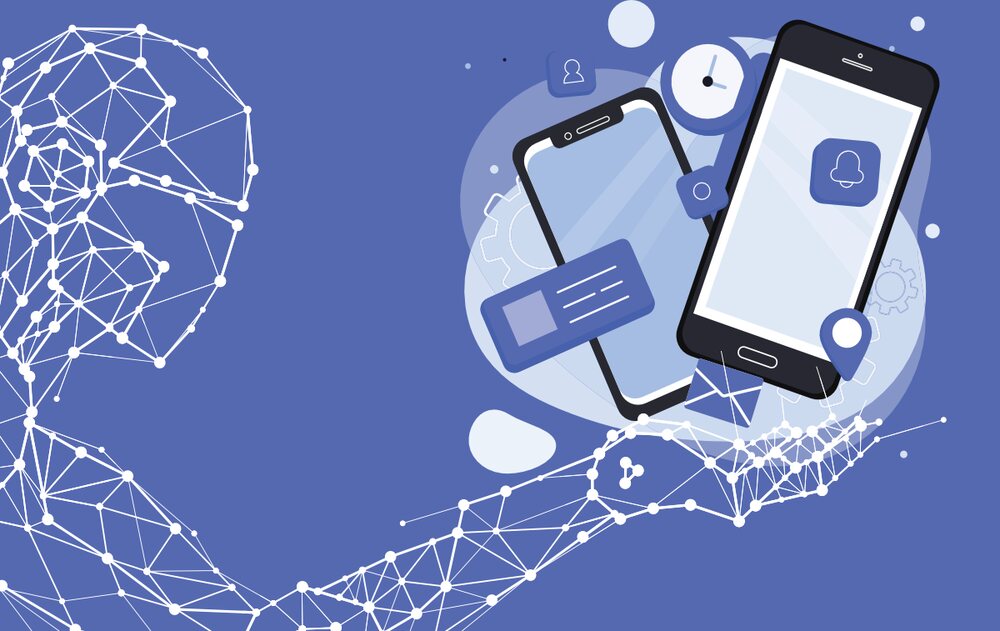
Q: Can You Have 2 Lines on One Cell Phone?
A: Yess! There are 2 main ways to have two phone lines on one cellphone are applying Dual SIM or eSIM.
Q: Can You Have 2 Phone Numbers on One SIM Card?
A: No, a single SIM card can only hold one phone number. To have two numbers, you’ll need to use dual-SIM technology, eSIM, or a virtual number service.
Q: How Do I Know Which Number Callers Are Trying to Reach?
A: Most dual-SIM and eSIM devices allow you to assign different ringtones to each number, making it easy to identify which line is being called. Additionally, caller ID features can help distinguish between personal and business calls.
Q: What Happens with My Contact List When Using Dual Numbers?
A: Your contact list can be managed across both numbers, with the option to assign specific contacts to a preferred line. This ensures that you always use the correct number for each call or message.
Q: Can I Use Both Numbers for International Calls?
A: Yes, both numbers on a dual-SIM or eSIM device can be used for international calls. However, it’s essential to check with your carrier for any roaming charges that may apply.


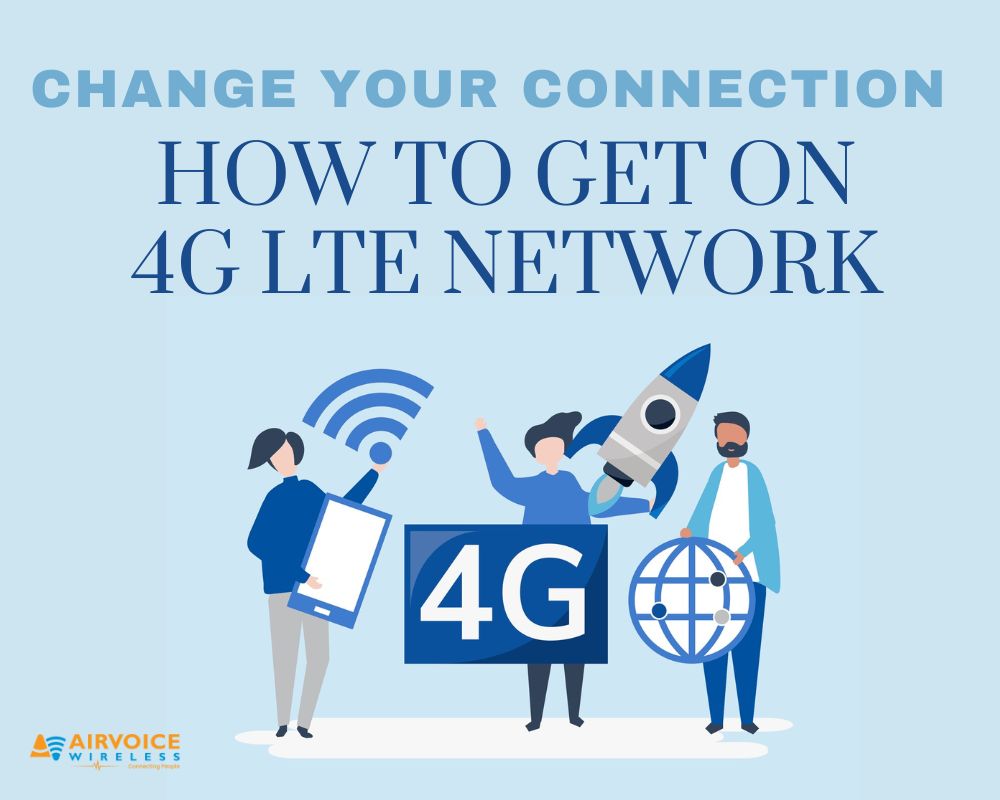
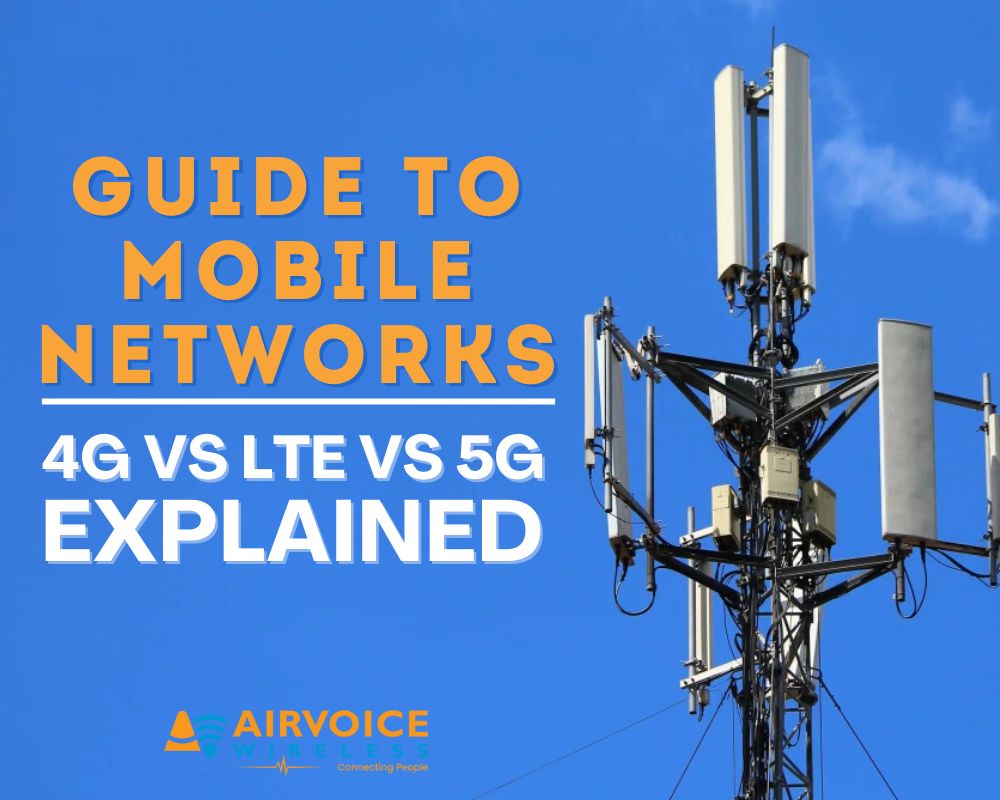
Leave A Comment